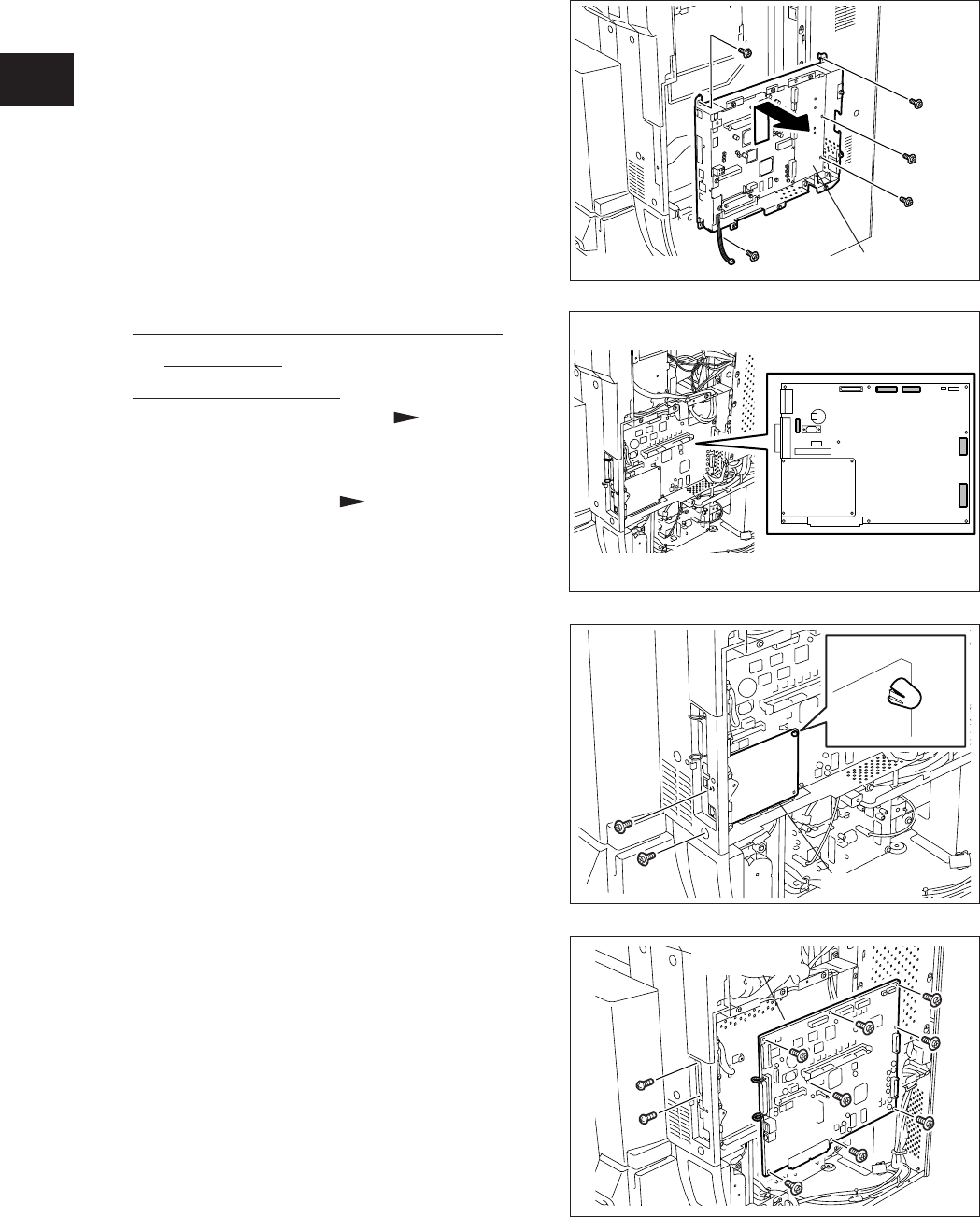
2 - 38
2
2
e-STUDIO350/352/353/450/452/453
OUTLINE OF THE MACHINE
© 2003 - 2008 TOSHIBA TEC CORPORATION All rights reserved
(5) Remove 5 screws and take off the SYS
board case.
Fig. 2-544
Fig. 2-546
(4) Remove 2 screws, release 1 lock support.
Then take off the NIC board.
NIC board
Fig. 2-547
(5) Remove 10 screws, take off the SYS board.
SYS board
Fig. 2-545
[D] NIC board / System control PC board
(SYS board)
(D-1) e-STUDIO350/450
(1) Take off the rear cover ( Chapter 2.5.1
[C]).
(2) Take off the hard disk with the whole SYS
board lower cover ( Chapter 2.5.2 [B]).
(3) Disconnect 5 connectors.
05/11
SYS board case


















