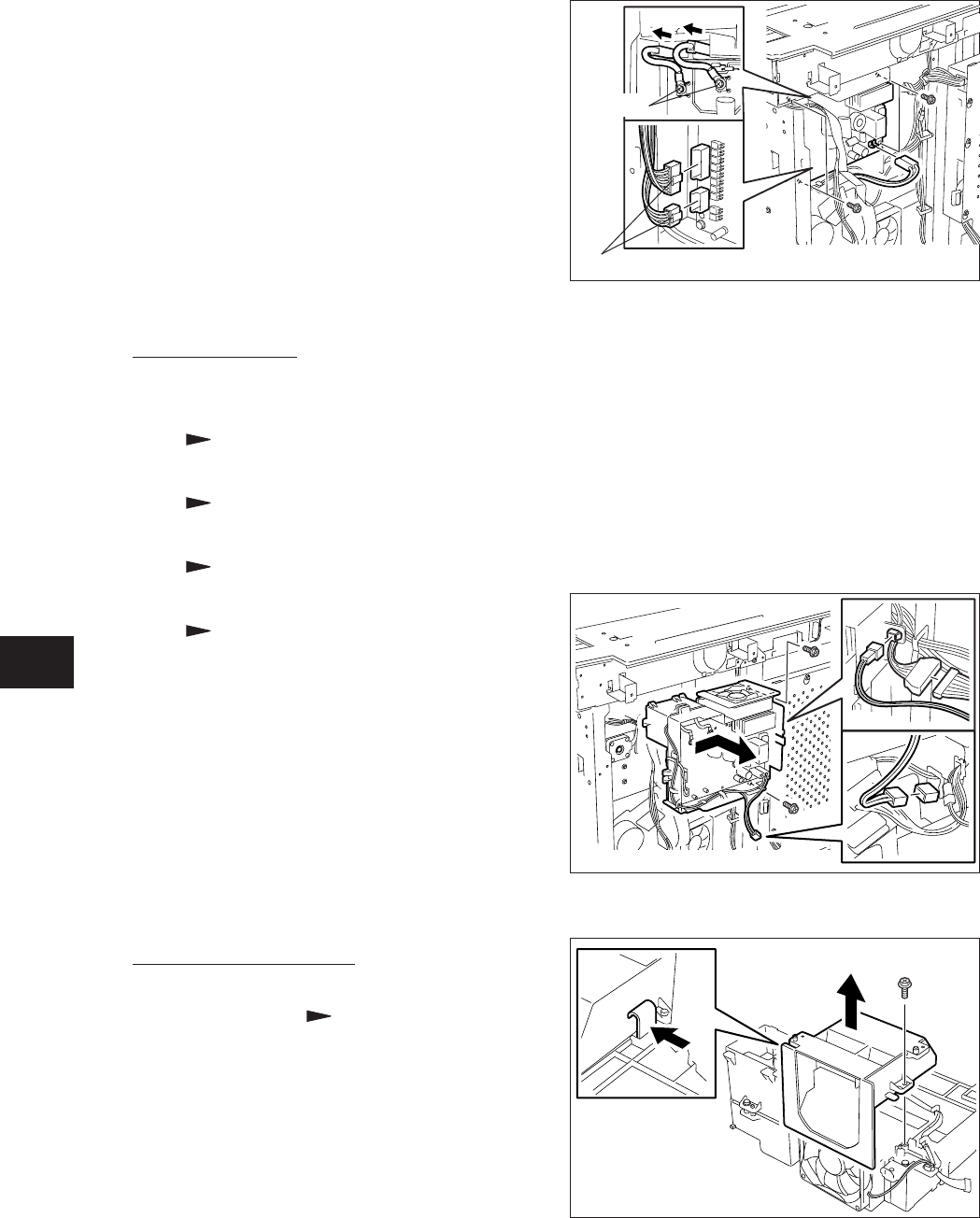
13 - 24
13
e-STUDIO350/352/353/450/452/453
FUSER UNIT / PAPER EXIT SECTION
© 2003 - 2008 TOSHIBA TEC CORPORATION All rights reserved
[N] IH board cooling fan
(1) Take off the IH control PC board with the
whole bracket ( Chapter 13.7 (M-2)).
(2) Remove 1 screw and take off the fan cover.
Fig. 13-733
Fig. 13-734
(M-2) IH board unit
(1) Take off the IH terminal cover. Disconnect
1 connector with lock and 2 faston terminals
( Chapters 2.5.1 [L] and 13.7 [A]).
(2) Take off the right rear cover
( Chapter 2.5.1 [P]).
(3) Take off the SYS board with the whole case
( Chapter 2.5.2 [C]).
(4) Take off the IH board cover
( Chapter 13.7 (M-1)).
(5) Disconnect 3 connectors and remove
2 screws, and then take off the IH board with
the whole bracket.
Fig. 13-732
(5) Disconnect 2 connectors with lock and 4
connectors.
(6) Remove 4 screws and take off the IH board.
Cautions:
1. Tighten 2 screws (A) of the IH coil power
supply harness completely (tightening
torque: 1.17 - 1.56 N·m).
2. Since the IH control board is a high-
voltage section, make sure to pull out the
power cable at maintenance.
Connector with lock
Screw (A)


















