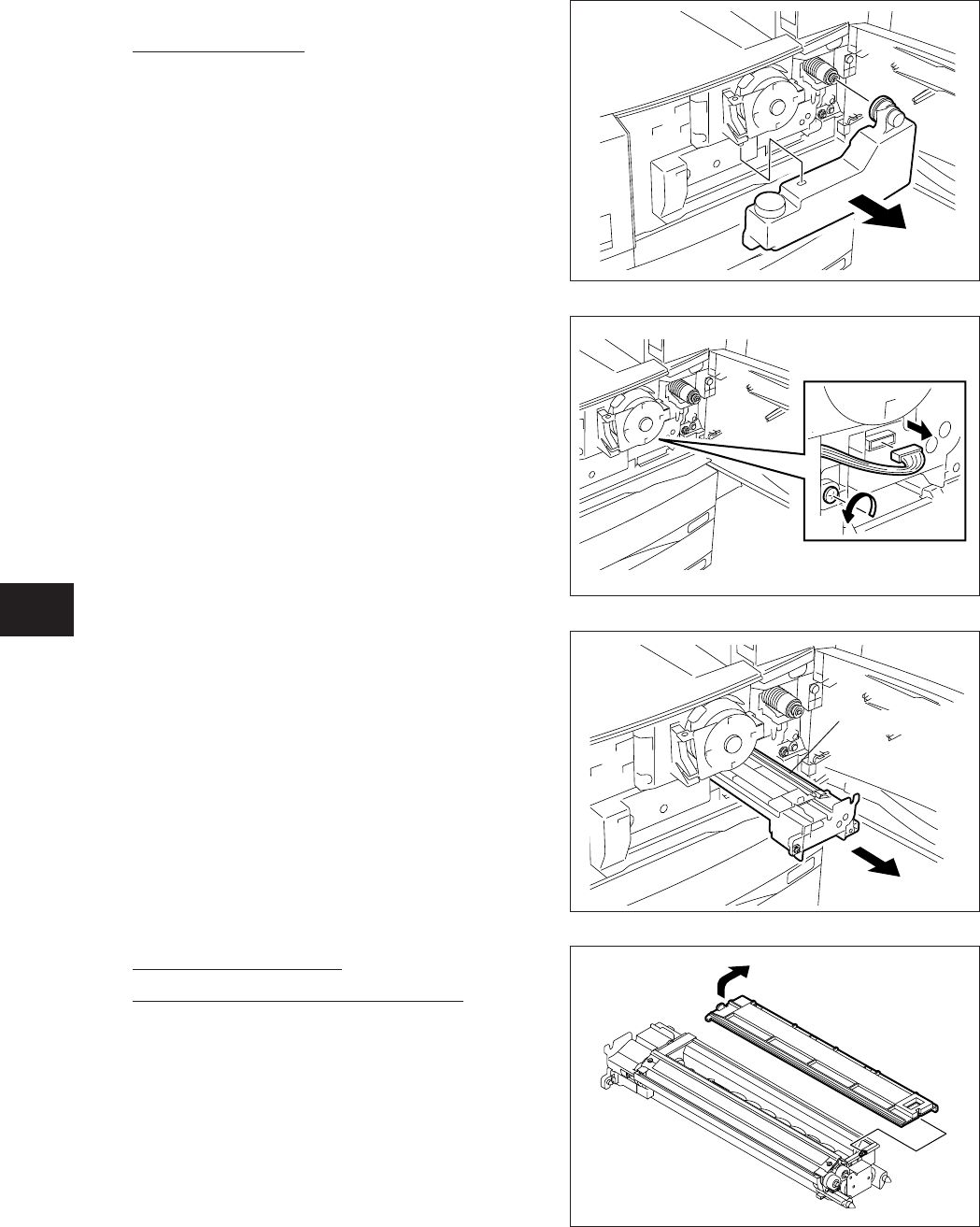
12 - 8
12
e-STUDIO350/352/353/450/452/453
DEVELOPMENT SYSTEM
© 2003 - 2008 TOSHIBA TEC CORPORATION All rights reserved
Fig. 12-501
Fig. 12-502
Fig. 12-503
Fig. 12-504
12.5 Disassembly and Replacement
[A] Developer unit
(1) Open the front cover and remove the toner
bag.
(2) Disconnect 1 connector and loosen 1 screw.
(3) Take out the developer unit.
Note:
Do not touch the developer sleeve on the top of
the developer unit.
[B] Developer material
(B-1) Discharge of developer material
(1) Slide the upper cover of developer unit to
the direction of the arrow and take off the
cover by releasing the latches.
Developer sleeve


















