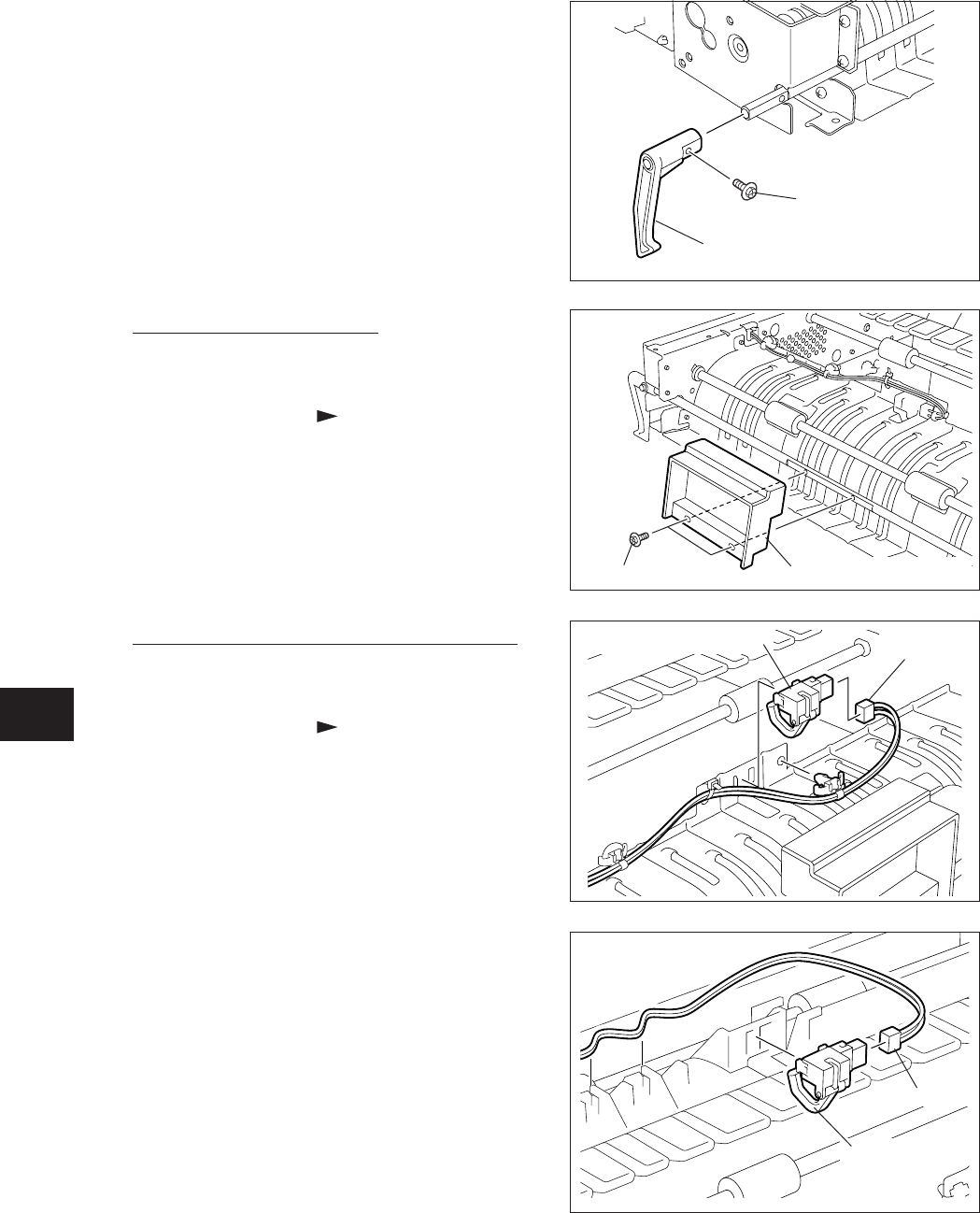
14 - 14
14
e-STUDIO350/352/353/450/452/453
AUTOMATIC DUPLEXING UNIT
© 2003 - 2008 TOSHIBA TEC CORPORATION All rights reserved
[H] ADU entrance sensor, ADU exit sensor
(1) Take off the ADU, ADU inside rear cover,
ADU opening / closing switch, paper guide,
and ADU cover ( Chapter 14.5 [A] to 14.5
[E]).
(2) Disconnect the connector and release the
latch to take off the ADU entrance sensor.
(3) Disconnect the connector and release the
latch to take off the ADU exit sensor.
Fig. 14-515
Fig. 14-516
[G] Opening /Closing lever
(1) Take off the ADU, ADU inside rear cover ,
ADU opening / closing switch, paper guide,
and ADU cover ( Chapter 14.5 [A] to 14.5
[E]).
(2) Remove 2 screws and take off the opening
/closing lever.
Fig. 14-514
Screw
Opening / Closing lever
ADU entrance sensor
Connector
Connector
ADU exit sensor
(3) Remove the screw and release the rear
latch.
Fig. 14-513
Screw
Rear latch


















