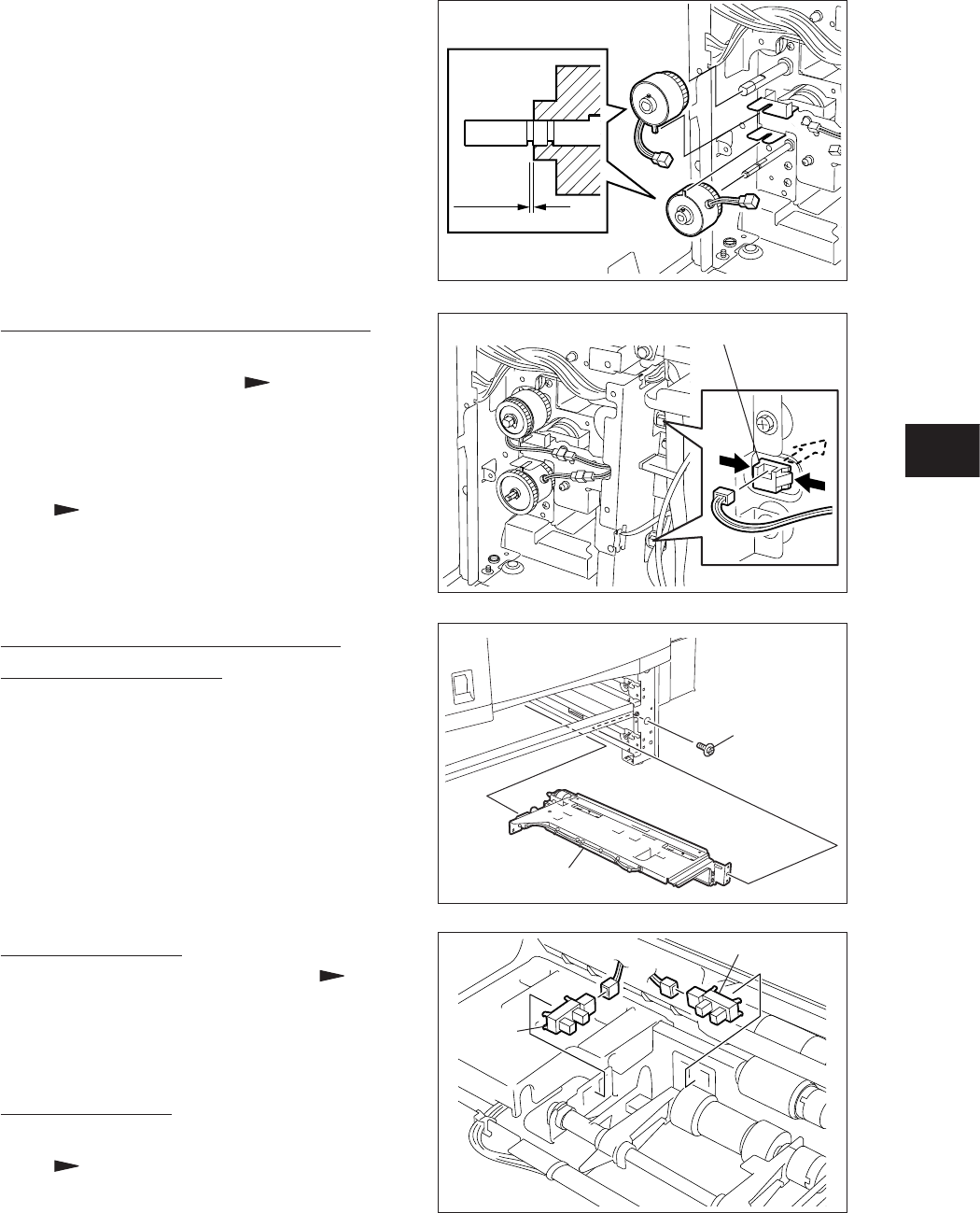
e-STUDIO350/352/353/450/452/453
PAPER FEEDING SYSTEM
9
9 - 27
© 2003 - 2008 TOSHIBA TEC CORPORATION All rights reserved
Fig. 9-465
Fig. 9-464
2. Attach the clutches to the shafts as shown
on the right.
0-0.5mm
[G] Drawer detection switch (upper/lower)
(1) Remove the upper and lower drawers.
(2) Take off the rear cover ( Chapter 2.5.1
[H]).
(3) Takeoffthenoiselterassembly(4screws).
(4) Take off the tray drive unit with its plate
( Chapter 9.4 [E]).
(5) Disconnect the connector, release the latch
and take off the drawer detection switch
from the front side.
Drawer detection switch
Fig. 9-467
(H-2) Tray-up sensor
(1) Take off the drawer feeding unit ( Chap-
ter 10.4 (H-1)).
(2) Disconnect the connector and release the
latch to take off the tray-up sensor.
(H-3) Empty sensor
(1) Take off the drawer feeding unit
( Chapter 10.4 (H-1)).
(2) Disconnect the connector and release the
latch to take off the empty sensor.
Fig. 9-466
[H] Drawer feeding unit (upper/lower)
(H-1) Drawer feeding unit
(1) Take off the upper and lower drawers.
(2) Remove 1 screw and take off the drawer
feeding unit by sliding it to the front side.
Screw
Drawer feeding unit
Empty
sensor
Tray-up sensor


















