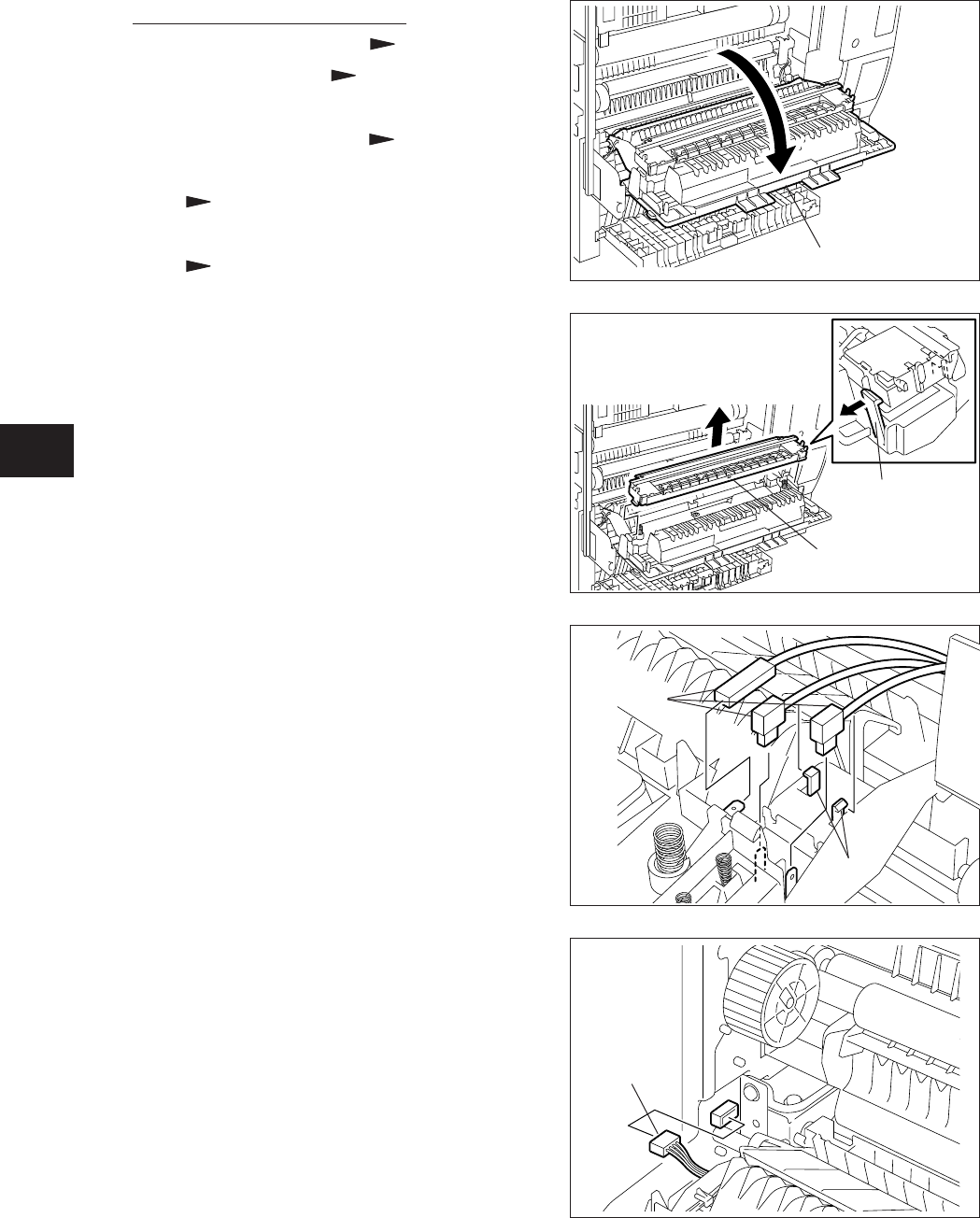
9 - 18
9
e-STUDIO350/352/353/450/452/453
PAPER FEEDING SYSTEM
© 2003 - 2008 TOSHIBA TEC CORPORATION All rights reserved
[B] Lower drawer feed sensor
(1)
Take off the bypass unit ( Chapter 9.4 (A-1)).
(2) Take off the ADU ( Chapter 14.5 [A]).
(3) Remove the upper and lower drawers.
(4)
Take off the front cover ( Chapter 2.5.1 [A]).
(5) Take off the front right cover
( Chapter 2.5.1 [B]).
(6) Take off the cleaner unit
( Chapter 11.6 [A]).
(7) Open the jam access cover.
(8) Release the latch and take off the transfer/
separation charger.
Note:
Be sure that the spring is inserted in 2 termi-
nals when assembling.
Fig. 9-435
Fig. 9-434
(9) Disconnect 3 connectors.
Note:
Hook the harness on the hook securely
when inserting the connector of the transfer/
separation charger.
(10) Disconnect the connector on the front side.
Fig. 9-433
Fig. 9-432
Jam access cover
Transfer/
separation charger
Latch
Hook
Connector
Connector


















