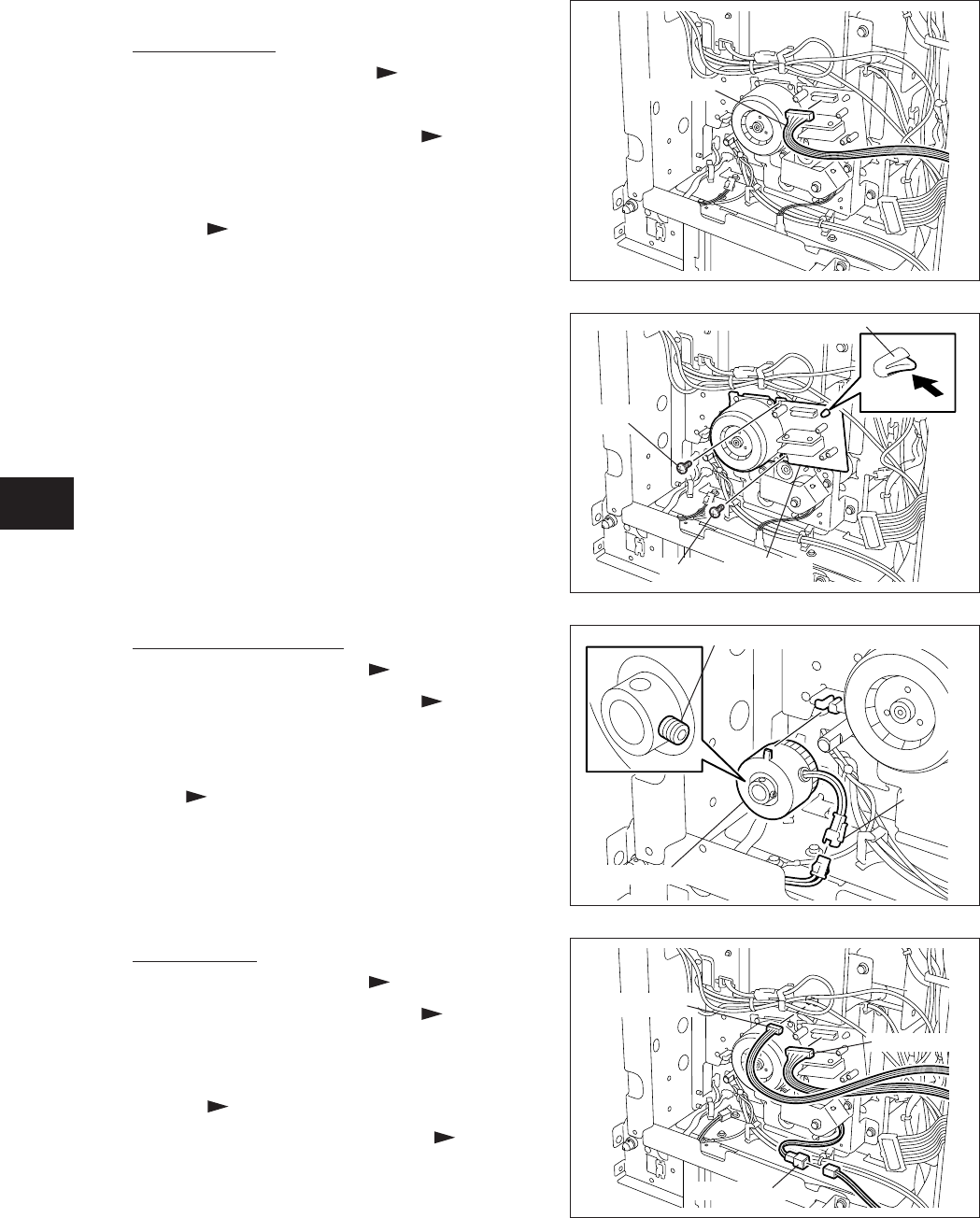
10 - 4
10
e-STUDIO350/352/353/450/452/453
DRIVE SYSTEM
© 2003 - 2008 TOSHIBA TEC CORPORATION All rights reserved
10.4 Disassembly and Replacement
[A] Main motor
(1) Take off the rear cover ( Chapter 2.5.1
[H]).
(2) Take off the SYS board case ( Chapter 9.4
[D]).
(3)
Take off the developer unit cooling fans-1 &
-2
( Chapter 11.6 [I]).
(4) Disconnect 1 connector.
(5) Remove 2 screws.
(6) Release 1 locking support and take off the
main motor with the board.
[B] Registration clutch
(1)
Take off the rear cover ( Chapter 2.5.1 [H]).
(2) Take off the SYS board case ( Chapter 9.4
[D]).
(3) Take off the developer cooling fan-2
( Chapter 11.6 [I]).
(4) Disconnect 1 connector, loosen 1 setscrew
and take off the registration clutch.
[C] Gear unit
(1)
Take off the rear cover ( Chapter 2.5.1 [H]).
(2) Take off the SYS board case ( Chapter 9.4
[D]).
(3)
Take off the developer unit cooling fans-1 &
-2
( Chapter 11.6 [I]).
(4) Take of the registration clutch ( Chapter
10.4 [B]).
(5) Disconnect 3 connectors.
Fig. 10-401
Fig. 10-402
Fig. 10-403
Setscrew
Fig. 10-404
Connector
Registration clutch
Connector
Main motor
Screw
Screw
Connector
Connector
Locking support
Connector


















