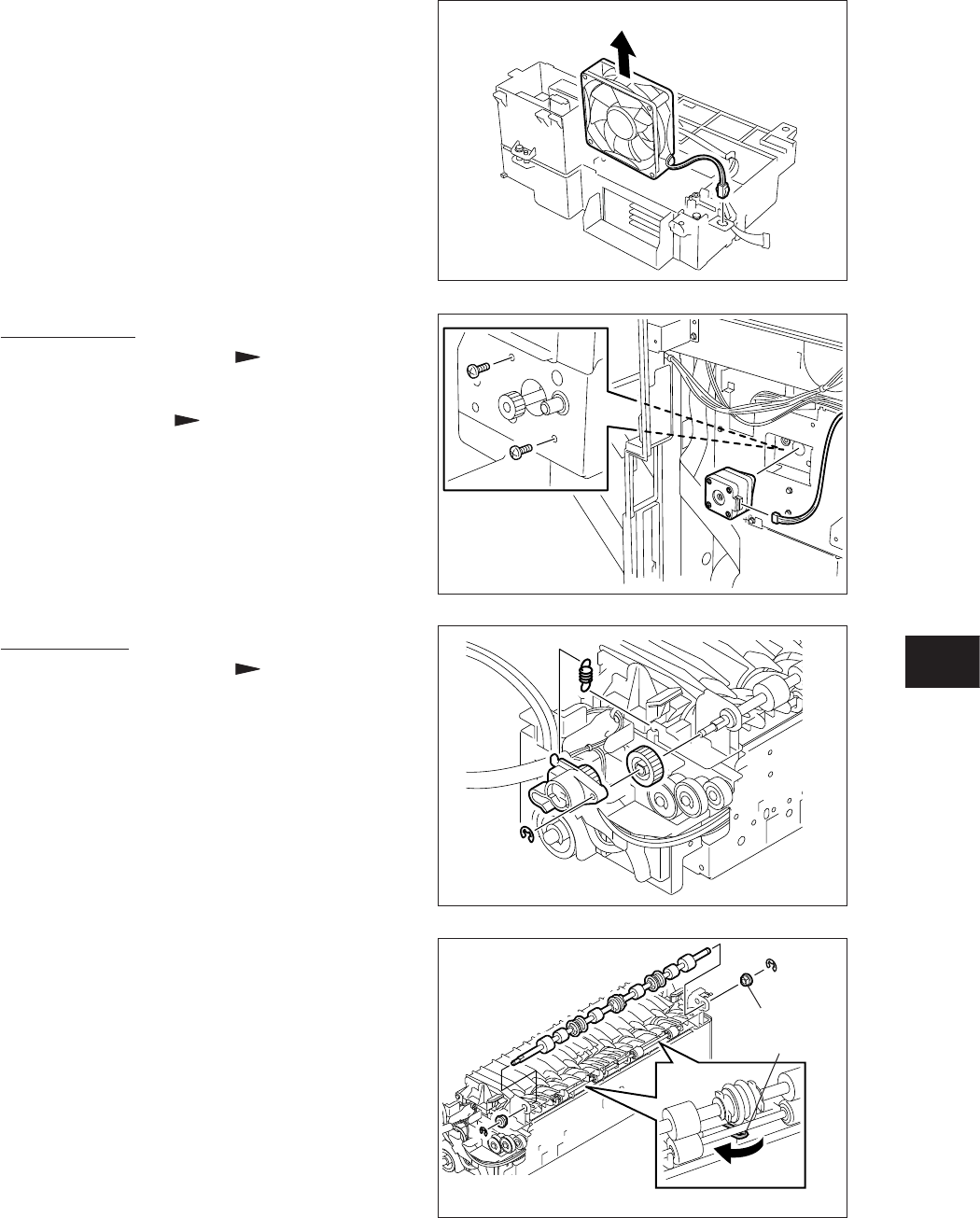
13 - 25
e-STUDIO350/352/353/450/452/453
FUSER UNIT / PAPER EXIT SECTION
13
© 2003 - 2008 TOSHIBA TEC CORPORATION All rights reserved
Fig. 13-737
[P] Exit roller
(1) Take off the fuser unit ( Chapter 13.7 [A]).
(2) Open the fuser unit cover and transport
guide.
(3) Remove 1 spring. Then remove E-ring
(small), gear unit and gear in order.
(4) Release the spring force (2 springs) of the
lower exit roller.
(5) Remove E-rings and bushings on both sides
(metal bushing on front side) and take off
the upper exit roller.
Fig. 13-736
[O] Exit motor
(1) Take off the fuser unit ( Chapter 13.7 [A]).
(2) Take off the IH control PC board with the
whole bracket ( Chapter 13.7 (M-2)).
(3) Remove 2 screws and disconnect 1 connec-
tor and take off the exit motor.
Fig. 13-738
Metal bushing
Spring
Fig. 13-735
(3) Remove 1 connector and take off the IH
board cooling fan.
Note:
When installing, pay attention to the direc-
tion of the wind from the fan.


















