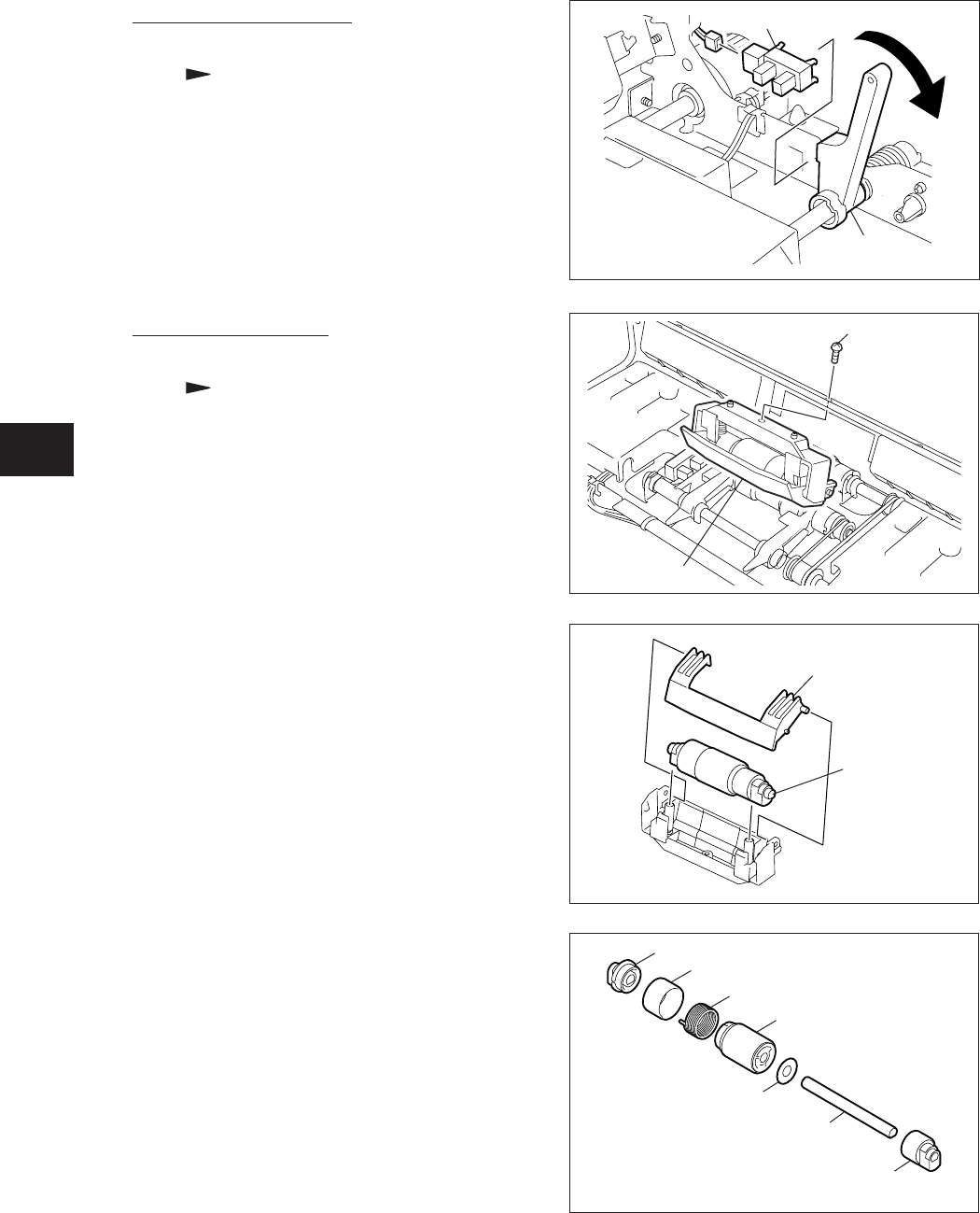
9 - 28
9
e-STUDIO350/352/353/450/452/453
PAPER FEEDING SYSTEM
© 2003 - 2008 TOSHIBA TEC CORPORATION All rights reserved
Fig. 9-471
Fig. 9-470
Fig. 9-469
Fig. 9-468
(H-5) Separation roller
(1) Take off the drawer feeding unit
( Chapter 10.4 (H-1)).
(2) Remove 1 screw and take off the separation
roller holder.
(3) Detach the lever from the holder and take
off the separation roller with the shaft.
(H-4) Paper stock sensor
(1) Take off the drawer feeding unit
( Chapter 10.4 (H-1)).
(2) Pull up the paper stock sensor arm.
(3) Disconnect the connector and release the
latch to take off the paper stock sensor.
(4) Detach the cover, the arbor, the clutch
spring and the washer from the shaft, and
then take off the separation roller.
Screw
Paper stock
sensor arm
Paper stock sensor
Separation
roller holder
Lever
Separation roller
Arbor
Cover
Clutch spring
Separation roller
Washer
Shaft
Arbor


















