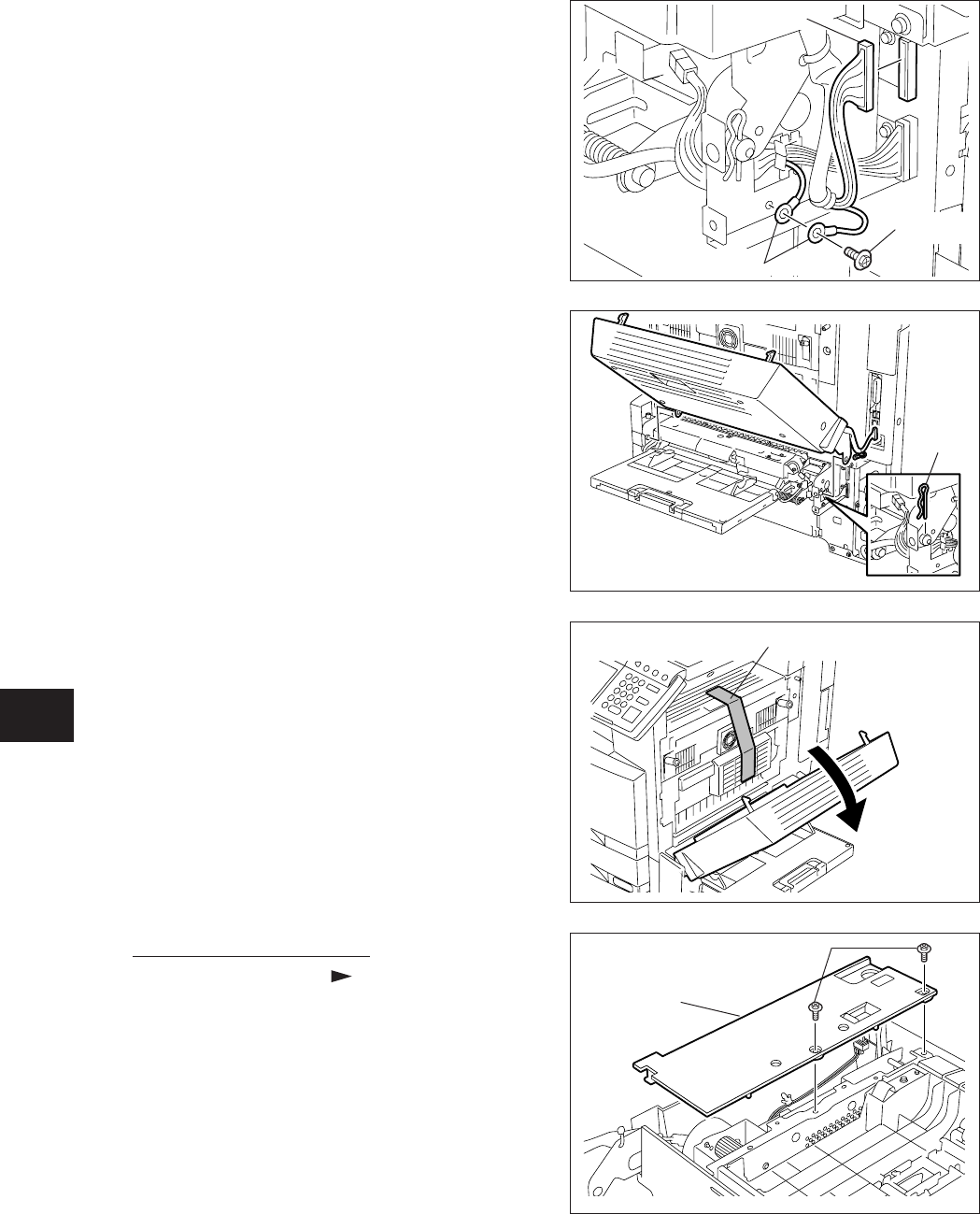
14 - 12
14
e-STUDIO350/352/353/450/452/453
AUTOMATIC DUPLEXING UNIT
© 2003 - 2008 TOSHIBA TEC CORPORATION All rights reserved
(6) Remove the snap pin and slide ADU to the
rear side to take it off.
Fig. 14-506
Fig. 14-508
Fig. 14-505
(5) Disconnect 1 connector and remove 1 screw
and take off the ground wires.
[B] ADU inside rear cover
(1) Take off the ADU ( Chapter 14.5 [A]).
(2) Remove 2 screws and take off the ADU
inside rear cover.
Snap pin
ADU inside
rear cover
Screw
Connector
Ground wire
Screw
Note:
Since the jam access cover of the
e-STUDIO352/353/452/453 does not lock,
besuretoxittemporarilywithadhesive
tape or such before taking off the ADU.
Fig. 14-507
Tape
07/11


















