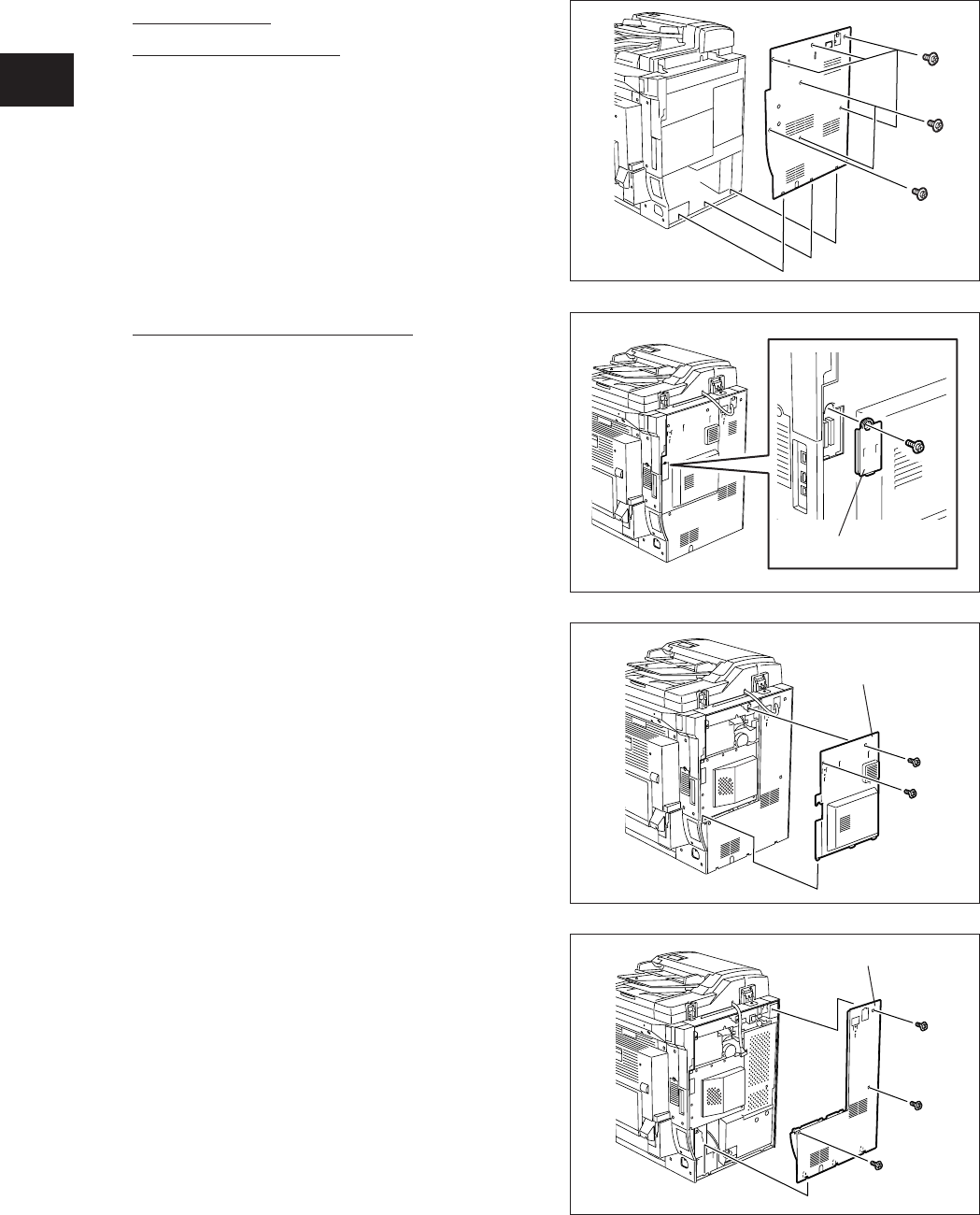
2 - 28
2
2
e-STUDIO350/352/353/450/452/453
OUTLINE OF THE MACHINE
© 2003 - 2008 TOSHIBA TEC CORPORATION All rights reserved
Fig. 2-505
[C] Rear cover
(C-1) e-STUDIO350/450
(1) Remove 7 screws and take off the rear
cover.
(C-2) e-STUDIO352/353/452/453
(1) Remove 1 screw and take off the connector
cover.
(2) Remove 2 screws and take off the rear
cover-1.
(3) Remove 3 screws and take off the rear
cover-2.
Note:
If the RADF has been installed, disconnect
the connector of the RADF before the above
step.
Fig. 2-506
Fig. 2-507
Fig. 2-508
07/11
Connector cover
Rear cover-1
Rear cover-2


















