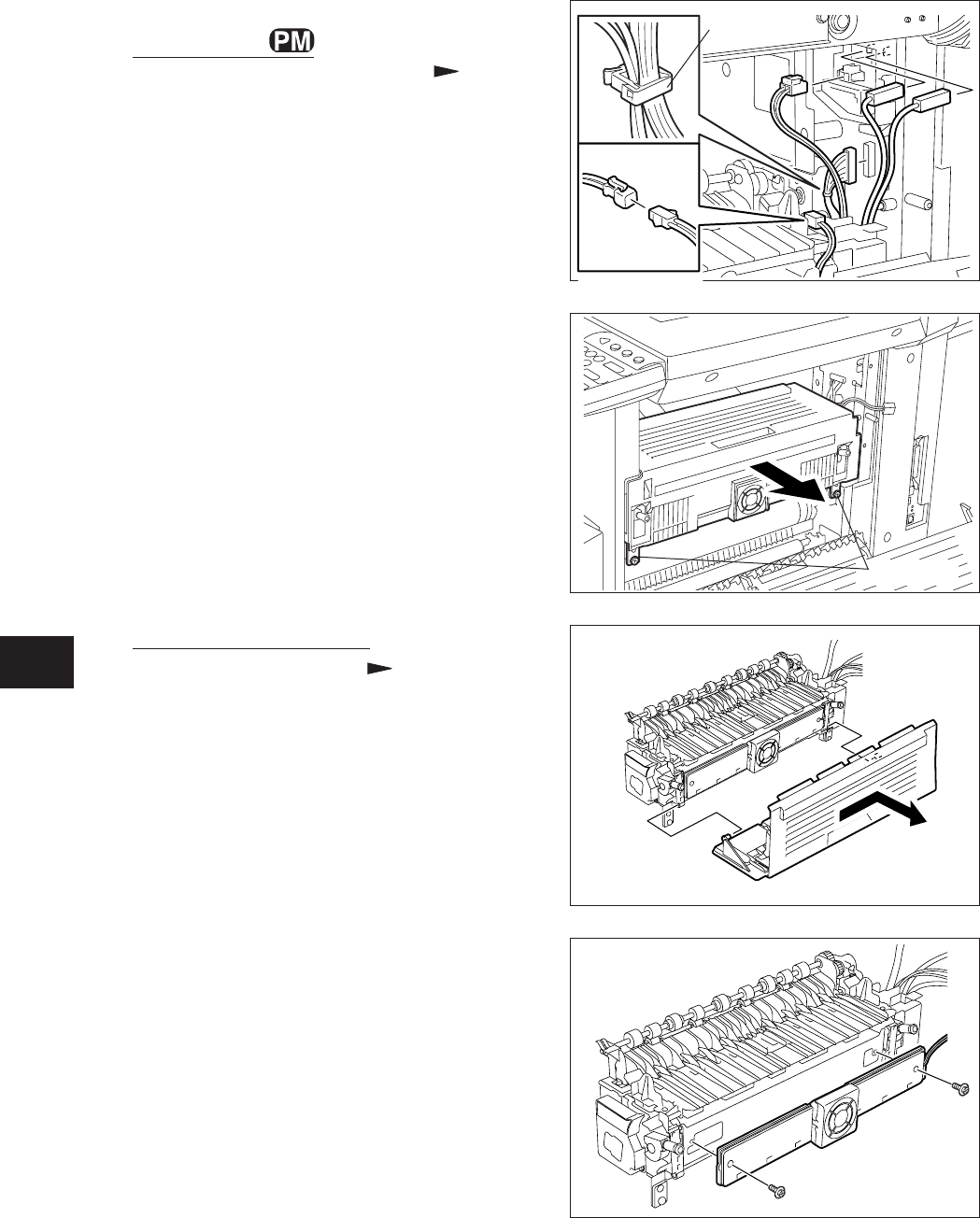
13 - 16
13
e-STUDIO350/352/353/450/452/453
FUSER UNIT / PAPER EXIT SECTION
© 2003 - 2008 TOSHIBA TEC CORPORATION All rights reserved
13.7 Disassembly and Replacement
[A] Fuser unit
(1) Take off the IH terminal cover ( Chapter
2.5.1 [L]).
(2) Open the jam access cover and fuser unit
cover. Disconnect 1 connector with lock, 2
faston terminals and 2 joint connectors.
(3) Release the harness from 1 harness clamp.
Fig. 13-701
Fig. 13-702
Fig. 13-703
Fig. 13-704
(4) Close the fuser unit cover.
(5) Remove 2 screws and take off the fuser unit.
Notes:
1. Make sure to hold the plastic part of the
faston terminals when disconnecting
them.
2. Be careful not to connect each terminal
to the wrong position.
[B] Fuser unit cooling fan
(1) Take off the fuser unit ( Chapter 13.7 [A]).
(2) Take off the fuser unit cover by pushing
it to the right.
(3) Remove 2 screws and take off the fuser unit
cooling fan unit.
Harness clamp
Screw


















