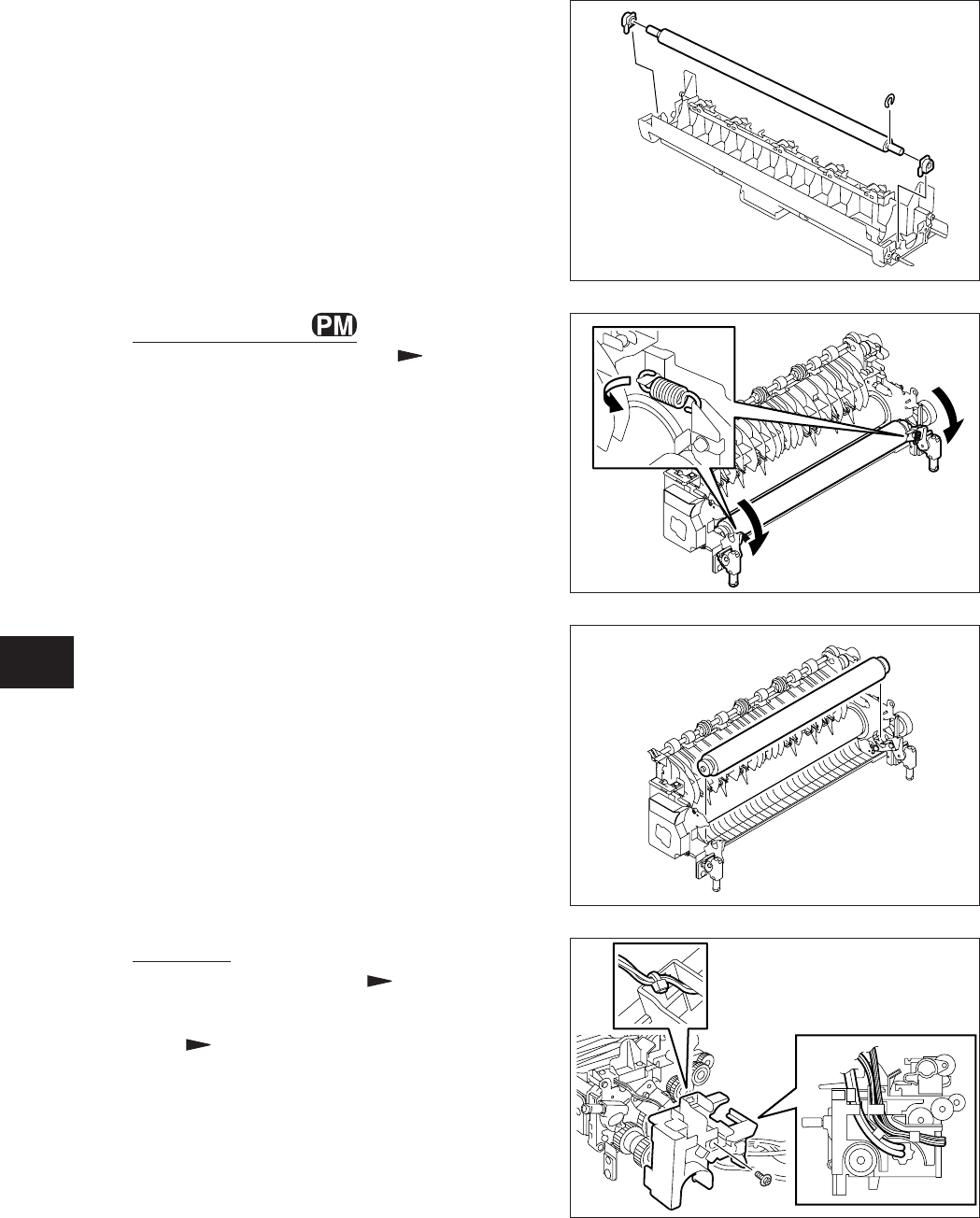
13 - 20
13
e-STUDIO350/352/353/450/452/453
FUSER UNIT / PAPER EXIT SECTION
© 2003 - 2008 TOSHIBA TEC CORPORATION All rights reserved
Fig. 13-719
[H] Pressure roller
(1) Take off the cleaning unit ( Chapter 13.7
[G]).
(2) Remove the pressure springs on both front
and rear sides.
(3) Pull out the pressure lever units on both left
and right sides.
(4) Take out the pressure roller.
(9) Remove 1 C-ring and take off the cleaning
roller with the whole bushings on both sides.
(10) Take off the bushings from the cleaning
roller.
Fig. 13-720
[I] IH coil
(1) Take off the fuser unit ( Chapter 13.7 [A]).
(2) Take off the fuser unit cover
( Chapter 13.7 [B]).
(3) Release the harness from the harness guide
of the cover on the rear side.
(4) Remove 1 screw and take off the cover on
the rear side.
Fig. 13-718
Fig. 13-717


















