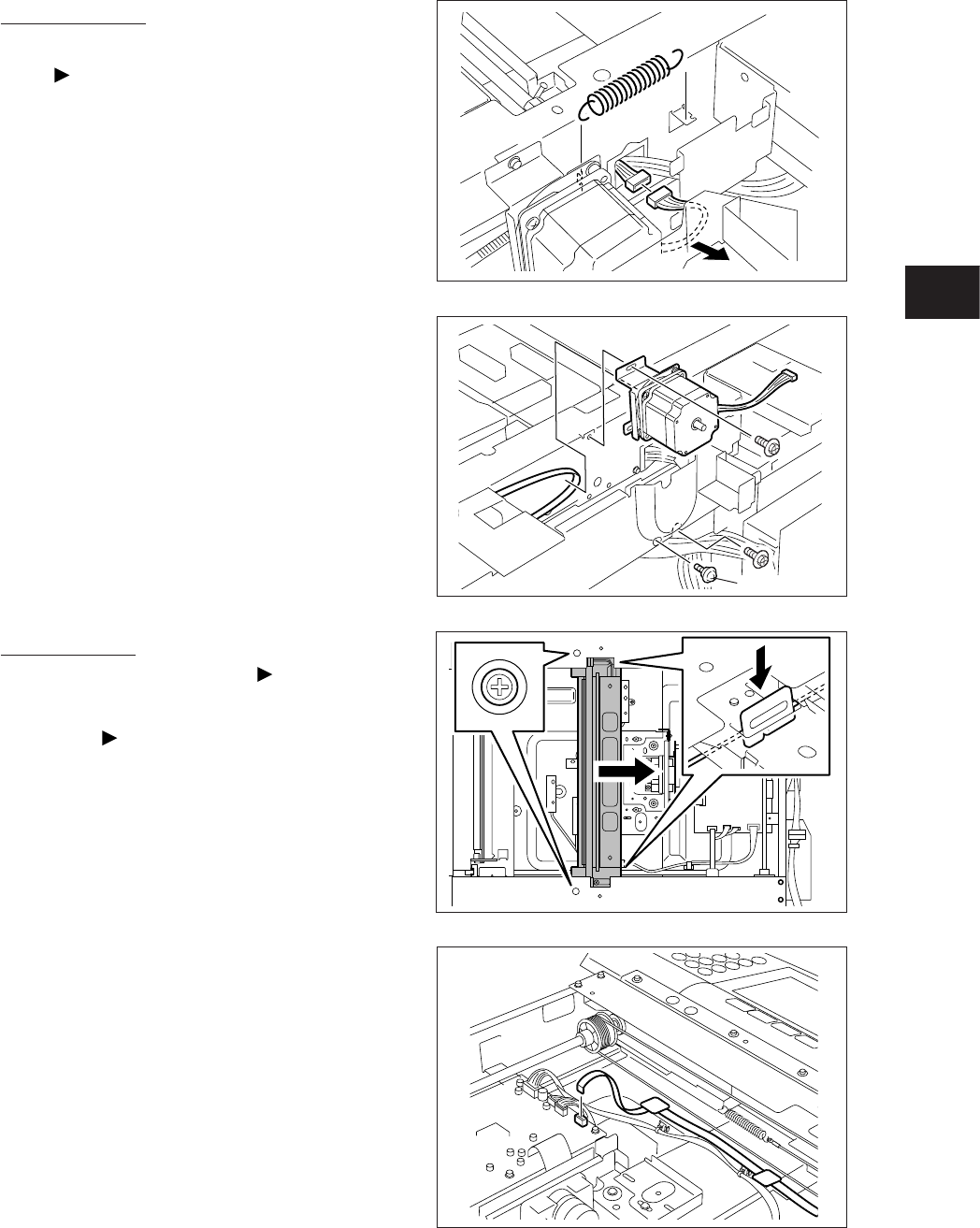
e-STUDIO350/352/353/450/452/453
SCANNER
6
6 - 19
© 2003 - 2008 TOSHIBA TEC CORPORATION All rights reserved
[F] Scan motor
(1) Take off the rear cover and upper rear cover
( Chapter 2.5.1 [C][G]).
(2) Disconnect the connector of the scan motor
and remove 1 spring.
(3) Remove 3 screws and take off the scan mo-
tor.
Note:
Wheninstalling,useasteppedscrewtox
the left rear point.
[G] Carriage-1
(1) Take off the original glass ( Chapter 6.7 [A]).
(2) Take off the upper rear cover and front upper
cover ( Chapter 2.5.1 [G][E]).
(3) Move the carriage-1 to the position shown in
thegureatright,andmatchthepositionsof
each hole and screw.
(4) Remove 2 screws. Then pull down each brack-
etxingthewirefromtheholeoftheframeon
both ends of carriage-1.
(5) Disconnect 1 connector from the SLG board.
Remove 2 seals and release the cable.
Fig. 6-712
Fig. 6-713
Fig. 6-714
Fig. 6-715
Rear side
Stepped screw


















