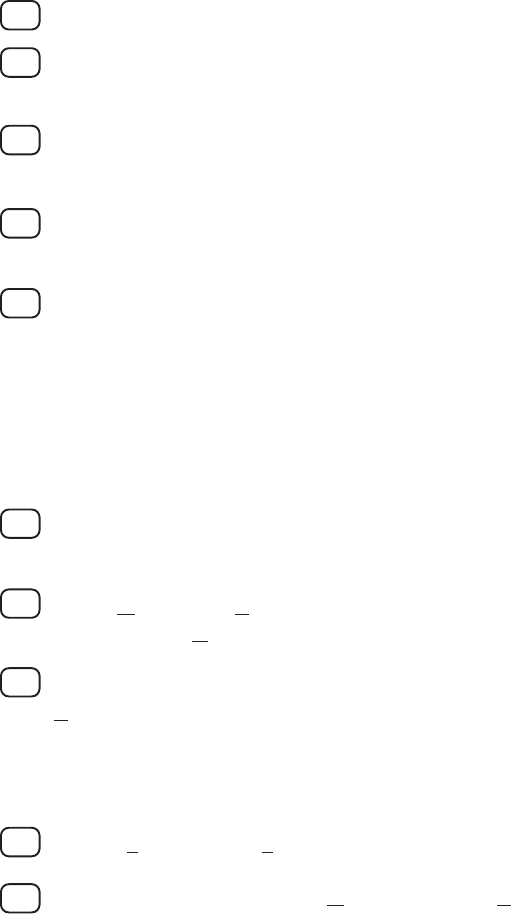
5-28 Novell Network Configuration
1. Select Network Printer Server and click on Next.
2. Select the desired print queue and click OK. Answer
OK when asked if you want to install the printer driver.
3. Select the desired printer manufacturer and model, and
click on Next.
4. If desired, make the printer the default, and then click
on Next.
5. Click on Finish.
Configuring the Workstation (Windows 3.xx)
To use a NetWare print queue from a Windows 3.xx
workstation, first make sure that you have the appropriate
NetWare Windows VLM drivers and utilities installed. Then
execute the following steps:
1. Open the Main window of the Windows Program
Manager and start the Print Manager.
2. Select
Options (or Printer) from the menu bar and
then Network Connections.
3. Select the desired port (for example, LPT1:) under
Ports: and the desired print queue under Resources. If
you have configured the TROY XCD print server for
NDS mode, you may alternatively select the printer
name instead of the print queue name.
4. Click Capture and Permanent.
5. Close the window and select Options and then Printer
Setup.


















