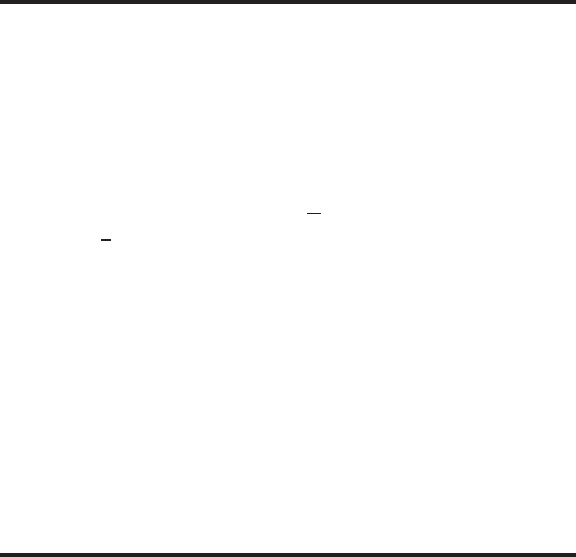
13-14 PrintraNet Internet Printing
where ipaddress is the IP address of your SMTP server
(usually the same as the IP address of your POP3 server).
5. Type EXIT to exit the console and save the changes.
You have now completed configuring the remote TROY
XCD print server.
Step 3 Printing to the Remote TROY XCD
Print Server
To print to the remote TROY XCD print server from the
local Windows 95/98/NT PC, you simply use select the
printer that you created in Step 1 and print to it the normal
manner. For example, to print the remote printer named
Email Printer, you would select Print from the menu bar,
push the Printer Setup button, click on the name Email
Printer, and then click OK twice.
You will then get the Port Settings dialog box (assuming that
you have not unchecked the Show this dialog for each Print
Job box). You can now use the address book, manually
change the E-mail address of the destination, or modify other
parameters. Click OK when you are ready to print.
The job will then be sent over the Internet to the remote
TROY XCD print server.
Troubleshooting
The first step in troubleshooting is to make sure that you
have a valid E-mail connection on both the sending PC and
the receiving print server. Try sending an E-mail message
from the PC to a user at the remote site who can receive mail


















