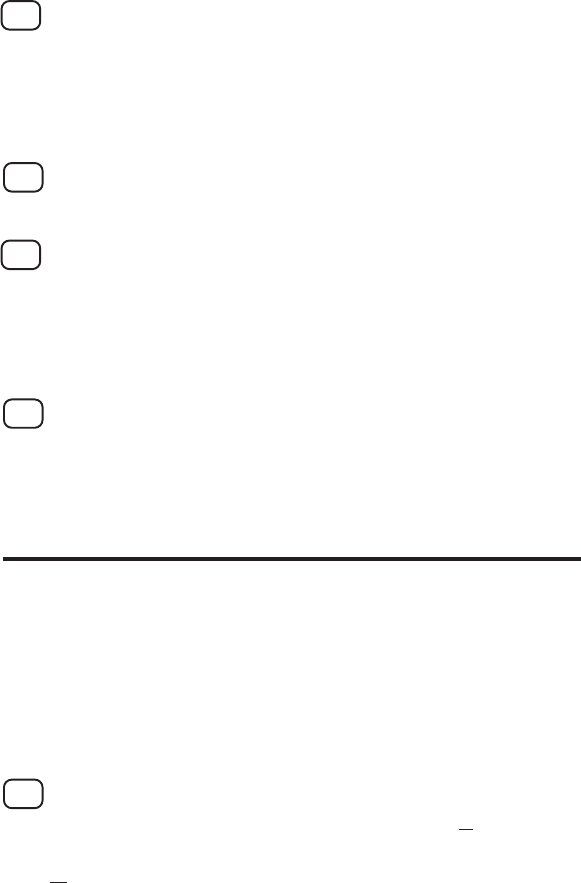
12-6 Banyan VINES Installation
15. You will then get the Enable strings menu. This menu
allows you to select whether or not a banner page is
printed, whether or not to use the setup and reset
strings, and other options. Choose the desired options
or press F10 to select the defaults.
16. You will be asked "Would you like to add another
destination at this time?" Select No.
17. You will then get the Print Queue Status screen, which
will show that the queue is not accepting jobs or
printing jobs. Change both values to Yes and then
press F10. You will get the message that the queue is
now ready to accept and print jobs. Press F10 again.
18. If you are configuring more than one queue on the file
server, repeat steps 1 through 17 of this section.
Otherwise, press ESCAPE multiple times to exit the
MANAGE utility.
C. Print Server Configuration Using
XAdmin
The last step is to add the StreetTalk login name to the TROY
XCD print server and to associate the file server queue with
one of the services on the print server. The procedure is as
follows:
1. Install the software from the TROY XCD Print Server
Software diskette or CD-ROM by selecting File from
the Windows Program Manager menu bar. Then select
Run, enter A:SETUP.EXE as the command line (or
select the \Utilities\Xadmin\Setup.exe


















