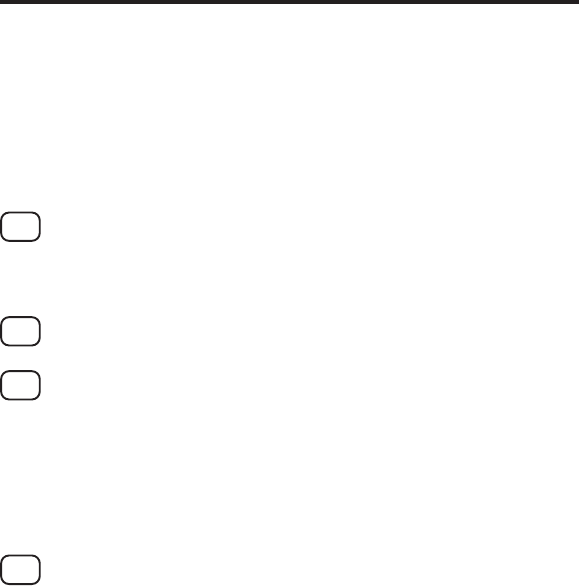
12-2 Banyan VINES Installation
NetWare utilities (refer to Appendix A of the TROY XCD
print server manual for information on using the console).
Note: The new XAdmin32 32-bit utility does not
currently work on a Banyan VINES workstation unless the
workstation is also running TCP/IP or NetWare.
A. File Server User Configuration
The first step in the configuration process is to configure the
file server so that the TROY XCD print server can log into
the Banyan VINES network. To do this, you will need to
configure a StreetTalk user name for the print server (all
VINES print servers log into the file server as users).
1. From any VINES workstation log in as a supervisor and
execute the MANAGE program by typing MANAGE at
the DOS prompt.
2. At the main menu, select 2 - Users and press ENTER.
3. You will get the Manage Users screen. Select ADD a
user to get the Add A User screen. Type in a
StreetTalk name for the desired TROY XCD print
server service. You may optionally type in a
description, nickname, and a password. Press the F10
key when you are finished.
4. You will then get the Add User Profile screen. Select
a blank user profile and then press ENTER. If there is
no existing blank profile, the select the Sample Profile.


















