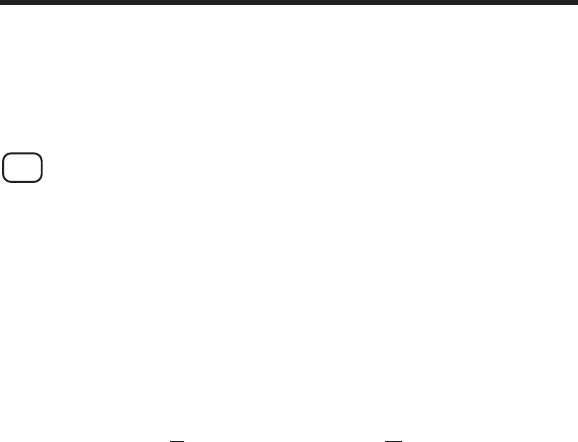
7-2 Windows NT/LAN Server Configuration
higher performance. Some TROY XCD print server models
also support printing using the NetBEUI or DLC/LLC
protocols (refer to Chapter 1 for specific protocol support
information). Windows NT and OS/2 configuration using
these protocols is described in Chapters 9 and 10 of this
manual.
Windows NT IP Configuration
To configure a print queue from a Windows NT computer,
you must first configure an IP address in both the computer
and in the print server as follows:
1. If you have not already done so, install TCP/IP on your
Windows NT system. This is done via the Network
icon in the Control Panel window of the Windows NT
system (the Control Panel is in the Main window on NT
V3.5x systems, or use the Start button on NT V4.xx to
access the Settings menu).
a. On NT V3.5x systems, select Add Software and add
TCP/IP Protocol and related components. Click
on Continue and choose the options TCP/IP
Network Printing Support and Connectivity
Options, and click on Continue again. Insert the
requested disk(s) to copy the required files.
b. On NT V4.xx systems, click on the Protocols tab,
select Add, and double click on TCP/IP protocol.
Insert the requested disk(s) to copy the required files.
Then click on the Services tab and double click on
Microsoft TCP/IP Printing. Again insert the
requested disk(s). Click on the Protocols tab when
then copying is finished.


















