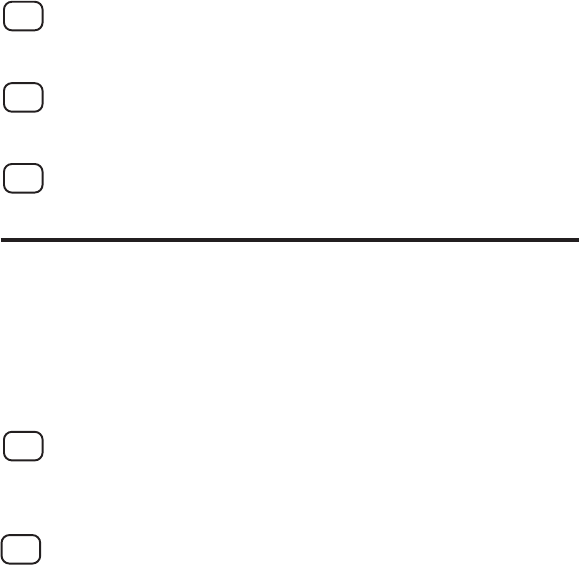
12-8 Banyan VINES Installation
port), BINARY_S1 (for the serial port), and BINARY_P2
or BINARY_S2 for the XConnect 100 second parallel
and serial ports. Refer to Appendix B of the manual for
additional information on using services.
10. Type in the StreetTalk name of the print queue you
defined in step B-3.
11. Click on OK, and then click OK again to save the
configuration.
12. Click OK and then OK again to exit XAdmin
D. Print Server Configuration Using the
Print Server Console (Optional)
As an alternative to XAdmin, you may use the print server
console to configure an TROY XCD print server. The steps
are as follows:
1. Connect to the print server console using TELNET,
NCP, XCONFIG, or the serial port (refer to Appendix
A for information on using the console).
2. Execute the following commands:
SET BANyan LOgin
loginname
Purpose: Sets StreetTalk login name of print server.
SET BANyan PAssword
password
Purpose: Sets login password of print server. The
password (if any) must match the password you set in
step A-3. This command is not required if you did not


















