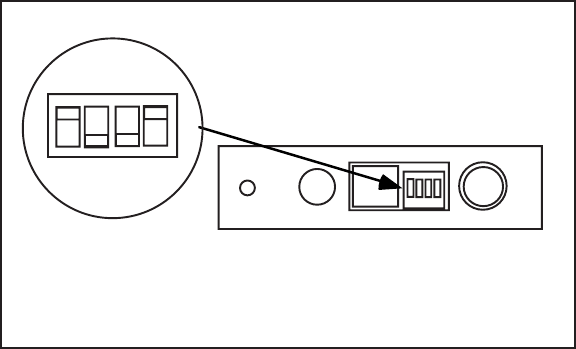
Installation 2-3
OFF
ON
XConnect II Rear View
Sw4Sw3
Sw2Sw1
time the print server is powered on, the print server
parameters (for example, node name, serial port speed, etc.)
will be returned to the factory defaults. If you use this
switch, don't forget to put it back to the OFF position after
the factory default settings have been restored.
After the print server is powered on and running, this switch
can be used to print out a self-test page. This is done by
moving the switch to the ON position and then quickly
putting it back to the OFF position.
Switches 2 and 3 (10baseT/10base2)
These switches do not need to be changed from the default
ON position with newer versions of the XConnect II or
XConnect II Lite print server firmware. However, if you are
using 10baseT Ethernet, putting the switches in the OFF
Figure 2-1
XConnect II Switches


















