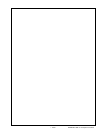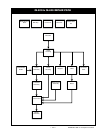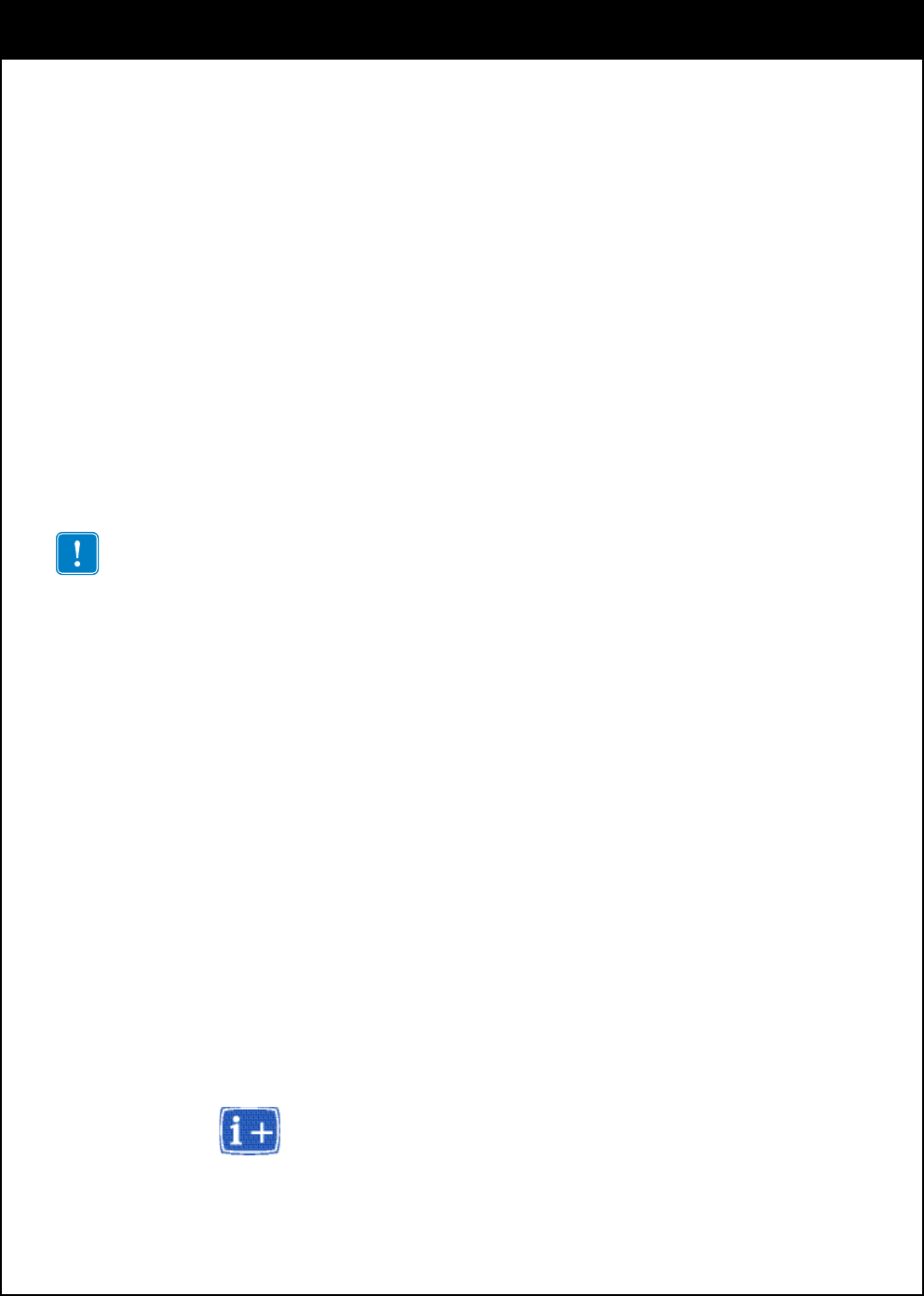
• 2-35 • RMAN-QLS-002 rev. A Repair Procedures
Section 2 • QL RepaiR pRoceduReS
uSing the QL pRoduct configuRation code
Each QL series printer has a 15 digit Product Conguration Code (PCC) label on the bot-
tom of the unit. This code is explained by the charts for the respective printers in Sec-
tion 3.
When ordering replacement parts use the PCC code to ascertain the features installed
on your printer. Then use the exploded view of the printer on the following pages to
determine which replacement kits should be ordered.
QL component RepLacement pRoceduReS
The procedures in this section detail how to install components included in the various
QL series replacement kits.
It is highly recommended that you do not install any components which would alter the
printers congurations status (e.g. changing the type of wireless module).
If you ever have to send your printer back to the Factory Service Center (FSC), your
printer will be updated as necessary to conform with the printer’s conguration as
shipped from the factory and as described by the product conguration number on the
unit..
If the product configuration number does not properly identify the printer’s actual config-
uration, any changes you have made to the printer may be removed should it be returned
to Zebra for servicing.
If you have to contact Zebra’s technical support staff, you will be asked for your unit’s
conguration number. If the conguration number you supply does not correspond to
the printer’s actual status, any technical support you receive may not be accurate.
additionaL infoRmation
Some procedures provide addtional information in the form of short video clips which
depict the repair procedure.
Clicking on this icon
on the procedure pages will link you to the appropriate video
clip for this procedure. You must have software installed on your computer which al-
lows viewing of QuickTime™ movies.