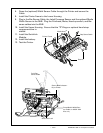• 2-55 • RMAN-QLS-002 rev. A Repair Procedures
Note: Both Support Disks must be set to use the same diameter core.
2. Assemble the Disks. Hold the Support Disk against the Media Support and se-
cure with the Flat Washer and the Screw as shown above.
3. Repeat this procedure for the opposite side.
Changing the Media Core Size
The printer is adjusted at the factory for media with a 3/4” core. If you need to use
media with a larger core, do the following:
1. Remove and retain the Screw and Washer from a Media Support as described
above. Flip the Media Disk end-for-end, and reassemble to the Media Support
with the retained hardware. The re-assembled Disks should look like the illus-
tration on the left hand side if Figure 1.
2. Repeat this procedure for the other Media Support.
Changing Media type
If you are changing the printer from linered to linerless media you will need to do the
following:
1. Remove the Platen Assembly and replace it with a platen assembly designed for
linerless media.
2. Remove the Peeler Bar and install the Scraper included with the Platen Repair
Kit in its place
3. (QL 420 only) Replace the Media Guide Rollers with linerless ones.
4. It is recommended you change the Media Support Disks to ones designed for
linerless media. You may also have to re-set the Media Discs for different diam-
eter media cores.
If you are changing the printer from linerless to linered media you will need to do
the following:
5. Remove the Platen Assembly and replace it with a platen assembly designed for
linered media.
6. Remove the Scraper and install the Peeler Bar included with the Platen Repair
Kit in its place
7. Replace the Media Guide Rollers with linered ones.
8. It is recommended you change the Media Support Disks to ones designed for
linered media. You may also have to re-set the Media Discs for different diam-
eter media cores.
Note: The Media Support Disks should be replaced after they have been re-adjust-
ed for different core size s a total of five (5) times.