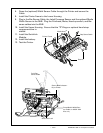RMAN-QLS-002 rev. A Repair Procedures • 2-54 •
Model Kit Media Type
QL 220/220 Plus AN16972-005 Linered
QL 320 AN16861-030/-
031
Linered
QL320/320 Plus &
QL420/420 Plus
AN16753-026 Linerless
QL420/420 Plus AN16753-002 Linered
Tools Needed
#1 Phillips head screwdriver
Remove the Media Support Disks
1. Turn off the unit, open the Media Cover and remove any media loaded in the
printer. (Refer to User’s Manual.)
2. Remove the existing Support Disks by removing the screw and at washer se-
curing them to the Media Supports.
Install new Media Support Disks
Media Support Disks for linered media are smoke colored. Media Support Disks for
linerless media are colorless (clear). Both are assembled the same way.
1. Determine Media Core Size. Determine which media core size you will be us-
ing. The media core width is set by ipping the media disks so that the sup-
ports for the desired core size faces towards the inside of the printer.
Printers using media with a 1
3
/
8
” core must have the Media Disks adjusted to
use this media.
media SuppoRt diSKS, QL SeRieS
Me d i a di s k s a d j u s t e d
f o r 1
3
/
8
” c o r e s
Me d i a di s k s a d j u s t e d f o r
3
/
4
”
c o r e s (s t a n d a r d c o n f i g u r a t i o n )
Flat Washer
Screw
Media Support Disk