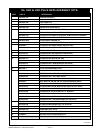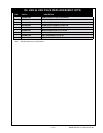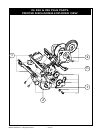• 2-111 • RMAN-QLS-002 rev. A Repair Procedures
batteRy RepLacement, QL 220/220 pLuS, QL 320/ 320 pLuS, &
QL 420/ 420 pLuS
Removing the Battery Pack.
Press the battery latch toward the battery and lift the battery out of the printer.
Installing the Battery Pack.
1. Rotate the Belt Clip to clear the battery compartment.
2. Insert the battery pack, and rotate the clip end of the pack into the battery com-
partment until the battery locks in place.
AT16004-1
(QL320)
AT16393-1
(QL420)
AT16004-1
(QL220)
Battery
Battery
Battery