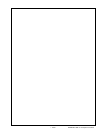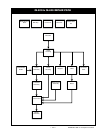RMAN-QLS-002 rev. A Repair Procedures • 2-42 •
Make use of the following tools and supplies for maintaining the printer and installing
the repair kits:
Hand toolS
• #1 Phillips Head Screw Driver
• 3/32” hex driver
SPeCial toolS (oPtional)
• AU16259-1 Printhead Spring Tool
• AU16266-1 Gap Sensor Assy installation tool
SuPPlieS
• Cleaning Pen (10 pack), p/n AN11209-1
• Cleaning Kit with Cleaning Pen, and Cotton Swabs p/n AT702-1
• Isopropyl alcohol
• SuperLube™ lubricant p/n 82325 SL
• Spares Kit AN16753-029, consisting of:
• Eye Sensor Calibration Swatch p/n AA15417-1
• Gap Sensor Calibration Swatch p/n AA15417-2
• Media, Batteries, and Chargers for QL series printers per table below:
Mobile Printer Journal Media Label Media Charger and/or
Model # (for Life Test) (for Gap test) Tag Media Label Media Battery Conditioner
QL 220/220+ LD-D2RP5B LD-D2YL5R LD-D2TP5W LD-R5LF5E AT16004-1 AT17696-1 or AT16305-4*
QL 320/320+ LD-R3RS2J LD-D3AF7K LD-3TP5H LD-R3LF7Q AT16004-1 AT17696-1 or AT16305-4*
QL 420/420+ LD-D4FN6K LD-D4YL5K LD-D4TP5L LD-R4LFSP AT16293-1 AT17696-1 or AT16305-4*
* US version only. Consult factory for charger part numbers compatible with other locations.
StoRage and handLing
Handling:
The use of an ESD wrist strap at a properly grounded workstation is required when han-
dling printed circuit boards or other sensitive electronic components. The ESD strap
prevents any electro-static damage to occur while assembling these components. The
use of the ESD strap will be noted in the applicable instructions.
Use of the ESD strap will be noted in the instructions by this symbol.
Storage
Replacement kits which are sensitive to ESD damage are supplied in static resistant
packaging. Always keep these parts in their original packaging until they are to be in-
stalled.
tooLS and SuppLieS