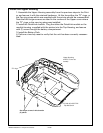RMAN-QLS-002 rev. A Repair Procedures • 2-70 •
Assemble the Antenna
Note: the Antenna Assembly is included as part of AN16652-1, as well as AN16861-011.
3. Install the 2.4 GHz Antenna in the Housing Wireless Module PCMCIA as shown,
and secure with (2) Internal Tooth Washers.
4. Plug the lead from the antenna assembly into the PCMCIA radio.
Attach label sup-
plied with repair
kit to Antenna
Housing
Finish the Assembly
5. Install the Upper Housing per AN 16861-010.
6. Secure the Antenna Assembly in the printer as though it were a wireless mod-
ule (refer to procedure for AN 16861-007.)
Plug lead from Antenna Assembly into
PCMCIA Radio module.
2.4 GHz WLAN Antenna
Washer, Internal
Tooth (2 p/u)
Housing Wireless Module
PCMCIA
p/n DA16059-1