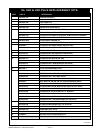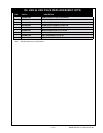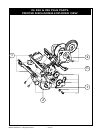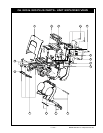RMAN-QLS-002 rev. A Replacement Kits • 3-114 •
Q 2 _ - _ _ _ _ _ 0 _ _ - _ _ QL 220/220 Plus Printer
SRAM/FLASH
_ _ B - _ _ _ _ _ 0 _ _ - _ _ 2M/2M
_ _ C - _ _ _ _ _ 0 _ _ - _ _ 8M/4M (QL 220 Plus)
_ _ D - _ _ _ _ _ 0 _ _ - _ _ 16M/8M (QL 220 Plus)
KEYPAD/DISPLAY
_ _ _ - L _ _ _ _ 0 _ _ - _ _ LCD
_ _ _ - M _ _ _ _ 0 _ _ - _ _ Membrane
CHARACTER SET
_ _ _ - _ U _ _ _ 0 _ _ - _ _ US/Candian English/Latin 1 & 5
(Including Turkish)
_ _ _ - _ D _ _ _ 0 _ _ - _ _ Chinese 16 x 16
_ _ _ - _ F _ _ _ 0 _ _ - _ _ Japanese 16 x 16
_ _ _ - _ G _ _ _ 0 _ _ - _ _ Japanese 24 x 24
_ _ _ - _ H _ _ _ 0 _ _ - _ _ Chinese 16 x 16 (simplified)
_ _ _ - _ I _ _ _ 0 _ _ - _ _ Chinese 24 x 24 (simplified)
COMMUNICATION-WIRELESS/SRRF
_ _ _ - _ _ 1 _ _ 0 _ _ - _ _ None (cable communications only)
_ _ _ - _ _ 2 _ _ 0 _ _ - _ _ IrDA
_ _ _ - _ _ B _ _ 0 _ _ - _ _ Bluetooth™
_ _ _ - _ _ F _ _ 0 _ _ - _ _ WLAN 802.11b (Zebra Value Radio)
_ _ _ - _ _ K _ _ 0 _ _ - _ _ WLAN 802.11g (“N” & “E” countries only)
_ _ _ - _ _ M _ _ 0 _ _ - _ _ WLAN 802.11b (Compact Flash) “N” countries
_ _ _ - _ _ N _ _ 0 _ _ - _ _ WLAN 802.11b
1
(Compact Flash) “E” countries
MEDIA HANDLING
_ _ _ - _ _ _ A _ 0 _ _ - _ _ Direct Thermal/Linered Platen
_ _ _ - _ _ _ B _ 0 _ _ - _ _ Direct Thermal/Linereless Platen
_ _ _ - _ _ _ C _ 0 _ _ - _ _ Direct Thermal/Linered Platen/Label Present
Sensor
_ _ _ - _ _ _ D _ 0 _ _ - _ _ Direct Thermal/Linereless Platen/Label
Present Sensor
COUNTRY CODE
_ _ _ - _ _ _ _ 0 0 _ _ - _ _ Group “O” (North America, Australia,NewZealand)
_ _ _ - _ _ _ _ L 0 _ _ - _ _ Group “L” (Brazil, Argentina)
_ _ _ - _ _ _ _ E 0 _ _ - _ _ Group “E” (EU/EFTA)
_ _ _ - _ _ _ _ A 0 _ _ - _ _ Group “A” (Japan, Taiwan, Korea)
_ _ _ - _ _ _ _ B 0 _ _ - _ _ Group “B” (China, Singapore, Thailand,
Phillipines)
HARDWARE OPTIONS
_ _ _ - _ _ _ _ _ 0 0 _ - _ _ Belt Clip (Standard)
_ _ _ - _ _ _ _ _ 0 1 _ - _ _ Shoulder Strap
_ _ _ - _ _ _ _ _ 0 2 _ - _ _ Hand Strap
_ _ _ - _ _ _ _ _ 0 3 _ - _ _ Stand
_ _ _ - _ _ _ _ _ 0 4 _ - _ _ No Options/No Belt Clip
OTHER OPTIONS
_ _ _ - _ _ _ _ _ 0 _ 0 - _ _ None
_ _ _ - _ _ _ _ _ 0 _ 1 - _ _ Media Width Sensing
CUSTOMER SPECIFIC OPTIONS
_ _ _ - _ _ _ _ _ 0 _ _ - 0 0 Refer to Specific PCC level BOM
PCC Notes
Each QL 220 Mobile Printer has a Product Conguration Code (PCC) label on the
bottom of the unit. Use this chart to determine the features installed on your
printer, then use the Illustrated Parts List on the following pages to determine
which replacement kits must be ordered.
QL 220 Product configuration code (Pcc)