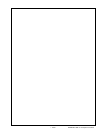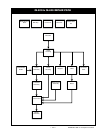RMAN-QLS-002 rev. A Repair Procedures • 2-38 •
• Check that battery is installed properly
• Recharge or replace battery as necessary.
2. Media does not feed:
• Be sure printhead is closed and latched.
• Check spindle holding media for any binding.
• If unit is equipped with label presence sensor:
Insure most recently printed label is removed.
Also insure label sensor is not blocked.
3. Poor or faded print or flashing:
• Clean printhead.
• Check battery and recharge or replace as necessary
• Check quality of media.
4. Partial/missing print:
• Check media alignment
• Clean printhead.
• Insure printhead is properly closed and latched.
• Check baud rate.
6. No print:
• Check baud rate
• Replace battery
• Check cable to terminal
• Establish RF Link (Wireless units only) or restore LAN associativity (QL 420 WLAN models
only)
• Invalid label format or command structure — put printer in Communications Diagnostic (Hex
Dump) Mode to diagnose problem.
7. Reduced battery life
• Check battery date code — if battery is one to two years old, short life may be due to normal
aging.
• Recondition battery.
• Replace battery.
flashing:
• No application or application corrupted: reload program.
• If using wireless communications: ashing indicator is normal while data is being transmitted
or received.
or flashing:
• Check that media is loaded and printhead is closed and securely latched.
10. Skips labels:
• Check media for top of form sense mark or label gap.
• Check that the maximum print eld has not been exceeded on label.
• Insure bar/ or gap sensor is not blocked or malfunctioning
11. Communication Error:
• Check media is loaded, head is closed and error light is off.
• Check baud rate.
• Replace cable to terminal.
12. Label Jam:
• Open head release latch and media cover.
• Generously apply alcohol to printer in area of jammed label.
13. Blank LCD Screen (only for units with optional LCD control panel)
• No application loaded or application corrupted: reload program.