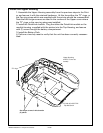RMAN-QLS-002 rev. A Repair Procedures • 2-62 •
Installing the Upper Housing
1. Position the Upper Housing onto the Lower Housing. If installing a Wirelss
Module (Kits AN 16972-016, -017, or 018) line up the Wireless Module connector
with the connector on the MLB.
2. Position the D-Rings between the Upper Housing and Lower Housing as shown
and install the (2) 4-40 x 1-1/4 Socket Head Screws.
4. Install the 4-40 x 3/16 Phillipps Screw from the Battery Compartment.3.
Install the Battery Pack.
Set New Parameters
If you are replacing a WLAN module, you can now use the Network setup wizards in
Label Vista 2.8 or higher. They are found under the Network Setup menu. Again you
are urged to refer to the on-line help before you use these wizards, to determine what
information you will need to set these parameters.
If you have any questions about network settings you should contact the system admin-
istrator for the LAN where the QL series printer will be operating.
Installation of the Bluetooth module allows the advanced user to set many of the
Bluetooth parameters through the use of the “get, set, do” commands outlined in Sec-
tion 14 of the Programming Manual (revision “L” or higher). These commands are acces-
sible only with printer applications of revision 40 or higher.