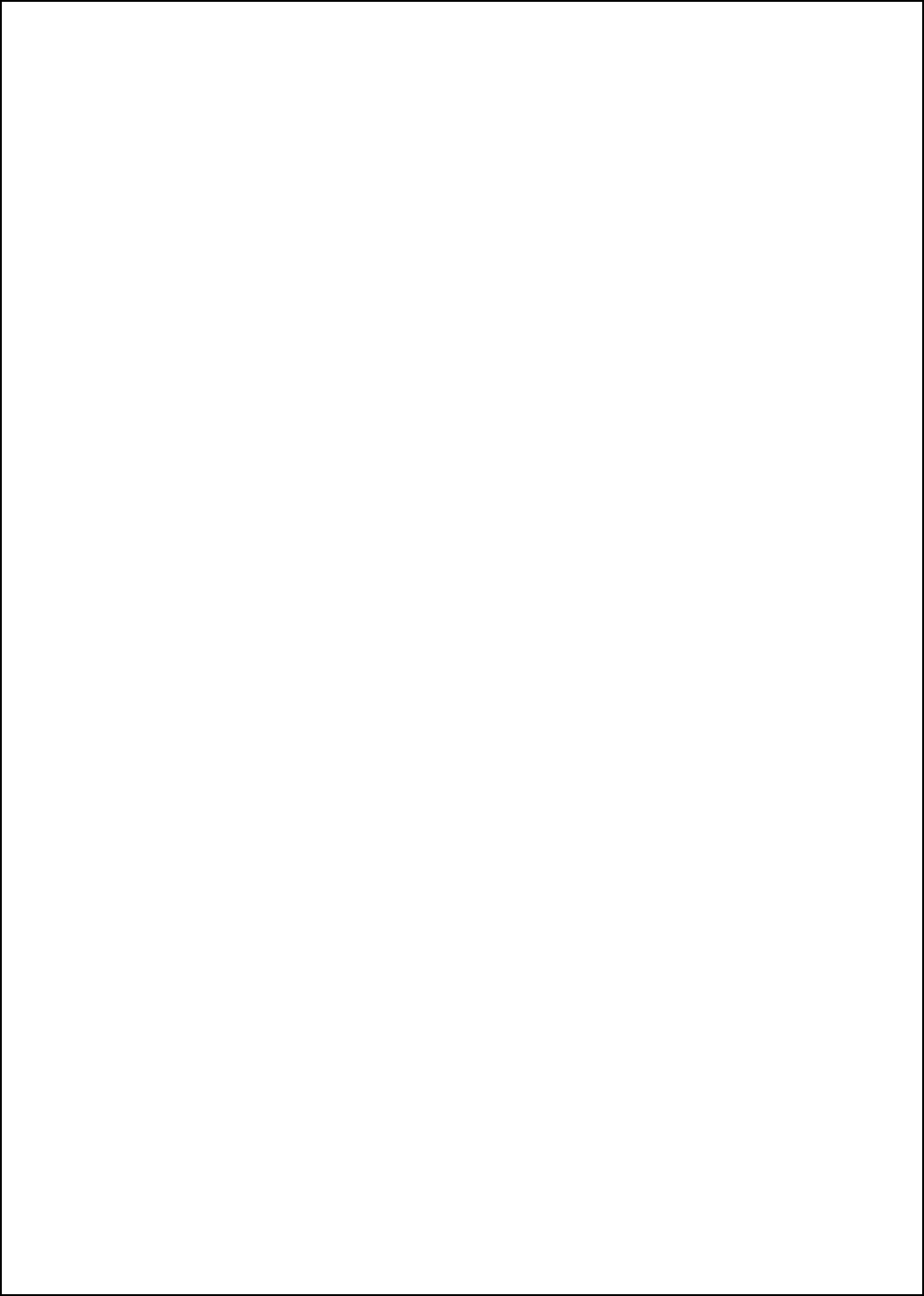
RMAN-QLS-002 rev. A Repair Procedures • 2-92 •
should be reassembled. Note that the longer screws are used to secure the
“D” rings.
9. Install the Radio Module.
Refer to AN16753-018. Plug the either the Radio Module or the module hous-
ing supplied with the printer into the Top Housing, and secure with (1) screw
through the battery compartment.
10. Clean the Printhead
Clean the glass surface of the printhead with either the cleaning pen supplied
with the printer or a Q-tip saturated with alcohol. Follow the cleaning proce-
dures outlined in the Maintenance section of the Users Guide.
11. Reinstall the Battery Pack
Reinstall the Battery Pack and perform a two-key reset to verify that the
Printhead has been properly installed.
12. Test and Calibrate the Printer.
The printer should be run through the complete unit test procedure detailed
in Section 2 of the QL Maintenance Manual to properly calibrate the new sen-
sor.


















