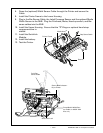RMAN-QLS-002 rev. A Repair Procedures • 2-56 •
Tools Needed
3/32” hex driver
Replacing the Media Rollers
Both Media Rollers should be replaced as a set.
1. Turn off the Printer and open the Media Cover.
2. Remove the old Rollers. Remove a Media Roller Cap as shown below Each one
is held in place with a #4-40 x 1/4” Socket Head Screw.
3. Install the New Rollers. Insert a new Media Roller into one side of the Media
Cover Assembly as shown. Secure the Media Roller with the new Media Roller
Cap and (1) Screw.
4. Repeat the procedure for the other side of the Media Cover Assembly.
media guide RoLLeRS, QL420/QL 420 pLuS
an16753-003 & -004
You must use an ESD strap and work at a properly grounded workstation (antistatic mat or tray).
All electronic components must be placed on an ESD protective tray. If stored, any elec-
tronic components must be placed in antistatic bags.
Media Roller Cap
Media Guide Roller, Linered
Media Guide
Roller, Linerless
Screw
(tighten to 5
in/lbs,)