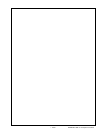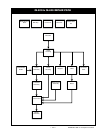• 2-37 • RMAN-QLS-002 rev. A Repair Procedures
chart to resolve the problem.
Troubleshooting Topics
1. No power
Power Button
Press to turn unit on. Press
again to turn unit off
Feed Button
Press to advance
the media one blank
label or a software
determined length
of journal media.
Scroll Button
Press to scroll through
the menu choices on
the LCD.
Select Button
Press to select a menu
choice on the LCD.
Printer Status
Icons
Status Icon Condition Indication Ref. to Topic
Steady Bluetooth Link established n/a
Flashing Data transmission via Bluetooth n/a
Off No Bluetooth link 6
Steady RF Link established n/a
Off No RF Link 6
Flashing Low Battery 3, 6, 7
Flashing Head latch not closed 9, 11
Flashing Printer Activity n/a
Flashing Printer is receiving a le 8
Flashing Out of media, 9, 11
Blank Screen n/a No application 1,13