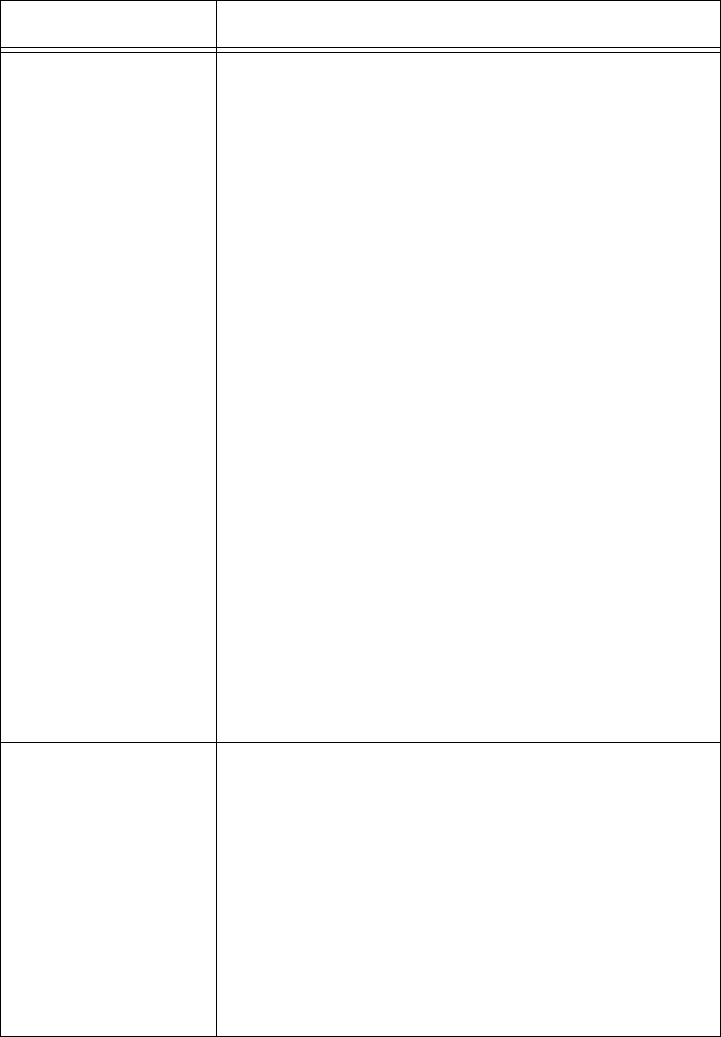
Chapter 4: Configuring the Radios
122
Node Type Configure the 802.11a radio to master, station, or
disabled:
Master: The radio operates in Master mode when
it sees the root access point on its Ethernet port.
If it cannot see the root, it operates in Master/
Station mode and tries to find the root through its
radio port.
Station: The radio always operates in Station
mode.
Disabled: The radio is disabled.
You can create up to four service sets for this
radio by setting the Node Type field as follows:
If the primary service set is Master, up to
three secondary service sets may be set to
Master.
If the primary service set is Station, all
secondary service sets are disabled and do
not appear on screen.
If the primary service set is Disabled, all
secondary service sets (and the physical
radio) are disabled.
SSID
(Network Name)
Enter a unique SSID for each service set. You
can enter up to four SSIDs for this radio. The
SSID is case sensitive and cannot be more than
32 alphanumeric characters.
802.11a radios communicate with other 802.11a
radios with the same SSID.
You need to assign the same network name to
the wireless end devices that will connect to the
radio.
Table 37. 802.11a Radio Parameter Descriptions (Continued)
Parameter Explanation


















