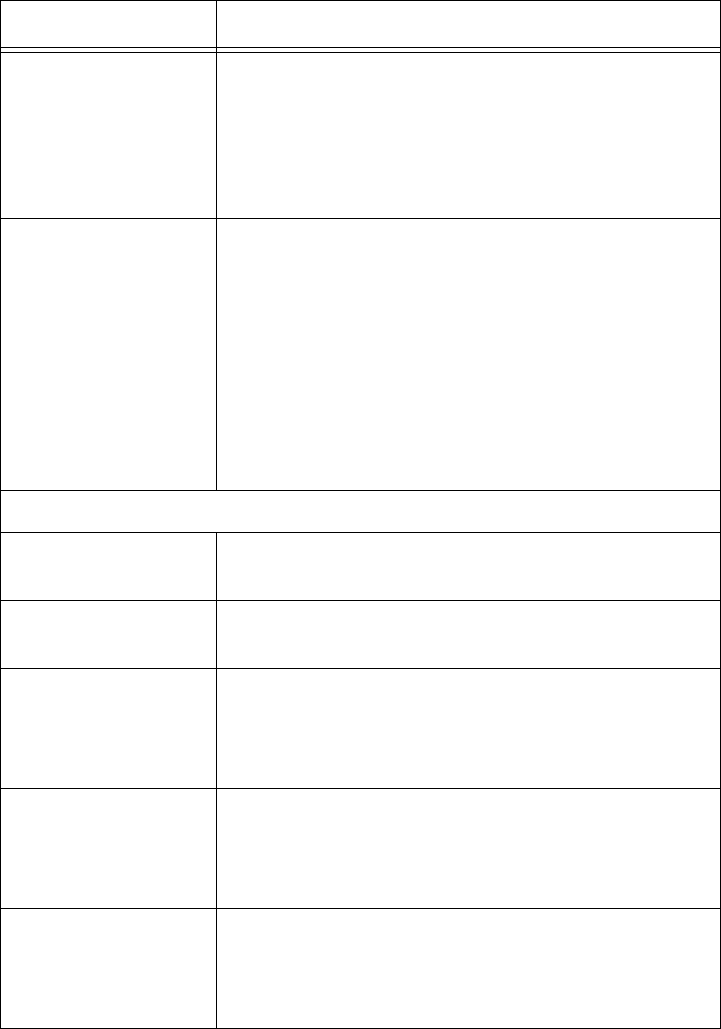
Chapter 3: Configuring the Ethernet Network
74
Supported DHCP Server Options
When the access point is acting as a DHCP server, it issues IP address
leases to configure the IP address, along with the DNS addresses, DNS
suffixes, IP subnet mask, and IP router. These parameters will contain the
same values as those configured for the access point.
Lease Time Specifies the duration of the leases that are
granted by the DHCP server. Enter the lease time
in the format days:hours:minutes.
If you set the lease time to 0, infinite leases are
granted.
Permanently Save
IP Address
Mappings
If you check this check box, the DHCP server
stores permanent mappings of IP addresses to
DHCP client identifiers. A DHCP client is
guaranteed to receive the same IP address each
time it requests an address even if the DHCP
server reboots.
If you clear this check box, the DHCP server tries
to grant clients the same address each time, but
that result is not guaranteed.
Display-only parameters
IP Subnet Mask Displays the subnet mask entered at the TCP/IP
Settings screen.
IP Router
(Gateway)
Displays the address of the IP Router.
DNS Address 1 Displays the IP address of the Domain Name
Server. This address will be used for name
solution and will be distributed to DHCP clients
when this access point is a DHCP server.
DNS Address 2 Displays the IP address of the Domain Name
Server. This address will be used for name
solution and will be distributed to DHCP clients
when this access point is a DHCP server.
NAT Status This informative entry lets you know if DHCP has
been properly configured, and if the range of
addresses has automatically enabled Network
Address Translation (NAT).
Table 16. DHCP Server Setup Parameter Descriptions (Continued)
Parameter Explanation


















