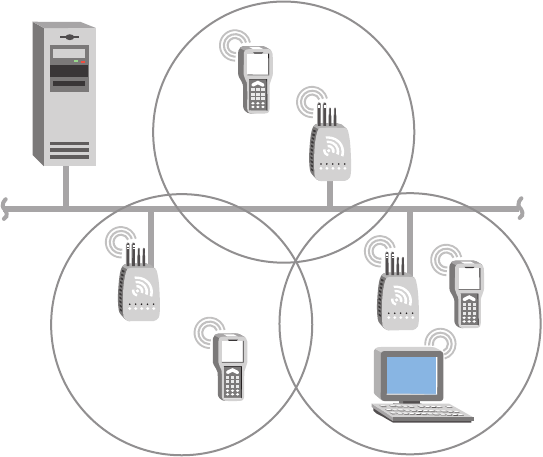
AT-WA7500 and AT-WA7501 Installation and User’s Guide
23
Allied Telesyn recommends that you always implement some type of
security.
Using Multiple
Access Points and
Roaming
Wireless End
Devices
For larger or more complex environments, you can install multiple access
points so wireless end devices can roam from one access point to another.
Multiple access points establish coverage areas or cells similar to those of
a cellular telephone network. End devices can connect with any access
point that is within range and belongs to the same wireless network.
This illustration shows a wireless network with multiple access points.
Wireless end devices can roam between the access points to
communicate with the host and other end devices.
Figure 8. Multiple Access Points with Roaming End Devices
An end device initiates a roam when it attaches to a new access point. The
access point sends an attach message to the root access point, which in
turn forwards a detach message to the previous access point, allowing
each access point to update its forwarding database. Intermediate access
points monitor these exchanges and update their forwarding databases.
With the access point’s multichannel architecture, you can have more than
one access point within the same cell area to increase throughput and
provide redundancy. For more information, see “Using Dual Radio Access
Points for Redundancy” on page 37.
To install multiple access points with roaming end devices
1. Follow the instructions for installing a simple wireless network in “Using
One Access Point in a Simple Wireless Network” on page 21.
Ethernet
Host


















