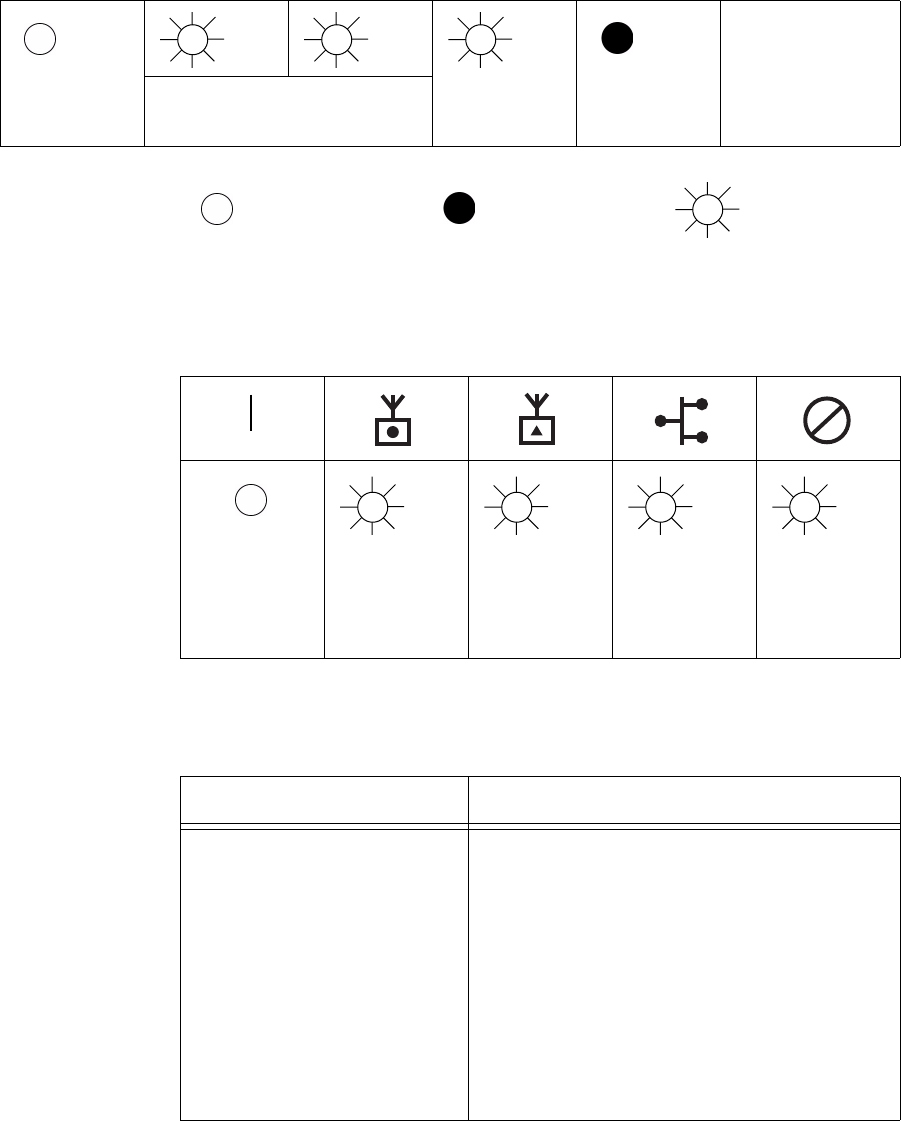
Chapter 8: Managing, Troubleshooting, and Upgrading Access Points
246
After the AT-WA7500 or AT-WA7501 successfully boots, the LEDs display
one of these patterns:
General
Troubleshooting
Only Boot ROM
code is
available on
access point.
Load new files.
(Wireless #1 and #2 blink
in unison.)
Table 69. MobileLAN access LED Boot Sequence for Release 2.2 (or later) (Continued)
LED On LED Off
LED Flashing
Table 70. AT-WA7500 and AT-WA7501 Normal LED Pattern After Booting
(Blinks for
wireless
data traffic.)
(Blinks if a
radio is
installed.)
(Blinks for
wired data
traffic.)
(Blinks if the
AP
becomes
root.)
Table 71. General Troubleshooting
Problem/Question Possible Solution/Answer
The Wireless #1, Wireless
#2, and/or Wired LAN
LEDs are on solid at the
end of the boot process.
An error occurred during the booting
process. Consult the previous section to
determine which test failed.
Connect the access point to a PC with an
RS-232 cable, reboot the access point,
and watch the error messages.
The access point may have a hardware
problem. Contact Allied Telesyn Technical
Support.


















