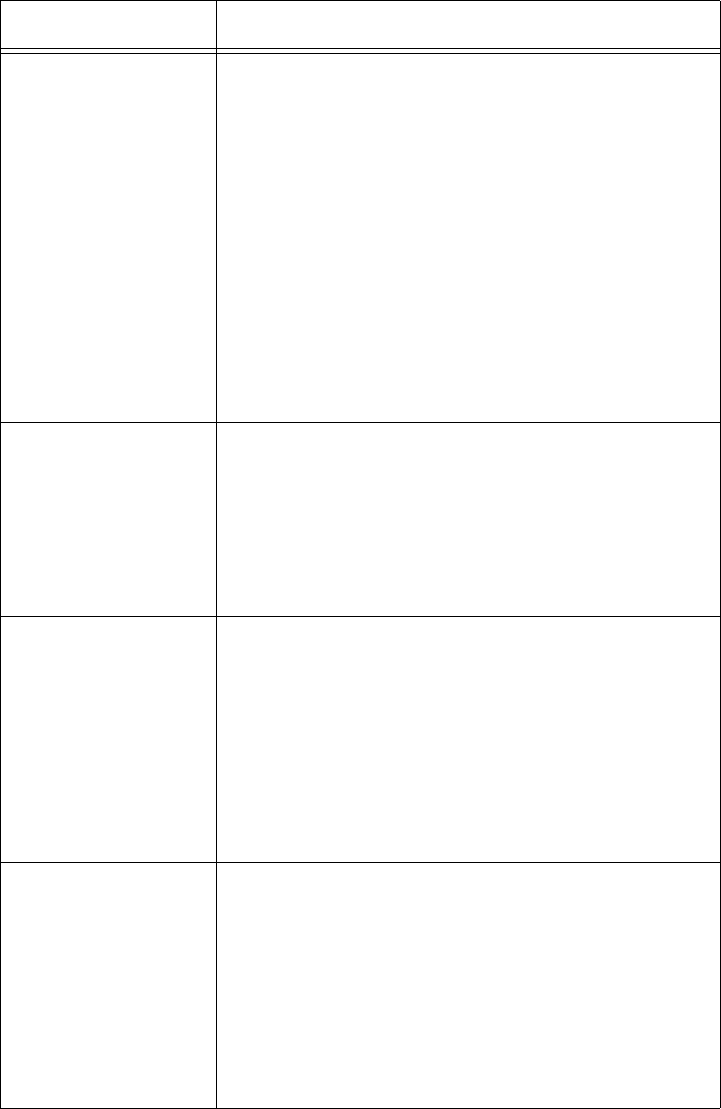
AT-WA7500 and AT-WA7501 Installation and User’s Guide
69
3. Click Submit Changes to save your changes. To activate your
changes, from the menu bar click Save/Discard Changes, and then
click Save Changes and Reboot. For help, see “Saving Configuration
Changes” on page 46.
Table 14. DHCP Client Parameter Descriptions
Parameter Explanation
DHCP Mode To configure the access point as a DHCP client,
you must choose one of these options:
Always Use DHCP: The access point uses DHCP
after every reboot whether or not an infinite lease
was granted in a previous session. If this option is
not selected, infinite leases are stored in non-
volatile memory and reused after each reboot.
(BOOTP is treated like an infinite lease.)
Use DHCP if IP Address is Zero: (Default.) The
access point uses DHCP only if the IP Address is
0.0.0.0. If you choose this option, make sure that
the IP Address is 0.0.0.0.
DHCP Server
Name
Leave this field blank if you want the access point
to respond to offers from any server.
Or enter the name of the DHCP server that this
access point accesses for information. This
access point will not respond to any other DHCP
server.
DHCP User Class Leave the field blank if you do not want the DHCP
client to include a user class identifier in its
requests.
Or enter the DHCP user class identifier as
defined in RFC 3004. When this access point
acts as a DHCP client, the string entered in this
field is sent in DHCP option 77 in DHCP request
messages.
DHCP Vendor
Class
Leave the field blank if you do not want the DHCP
client to include the vendor class identifier in its
requests.
Or enter the DHCP vendor class identifier as
defined in RFC 2132. When this access point
acts as a DHCP client, the string entered in this
field is sent in DHCP option 60 in DHCP request
messages.


















