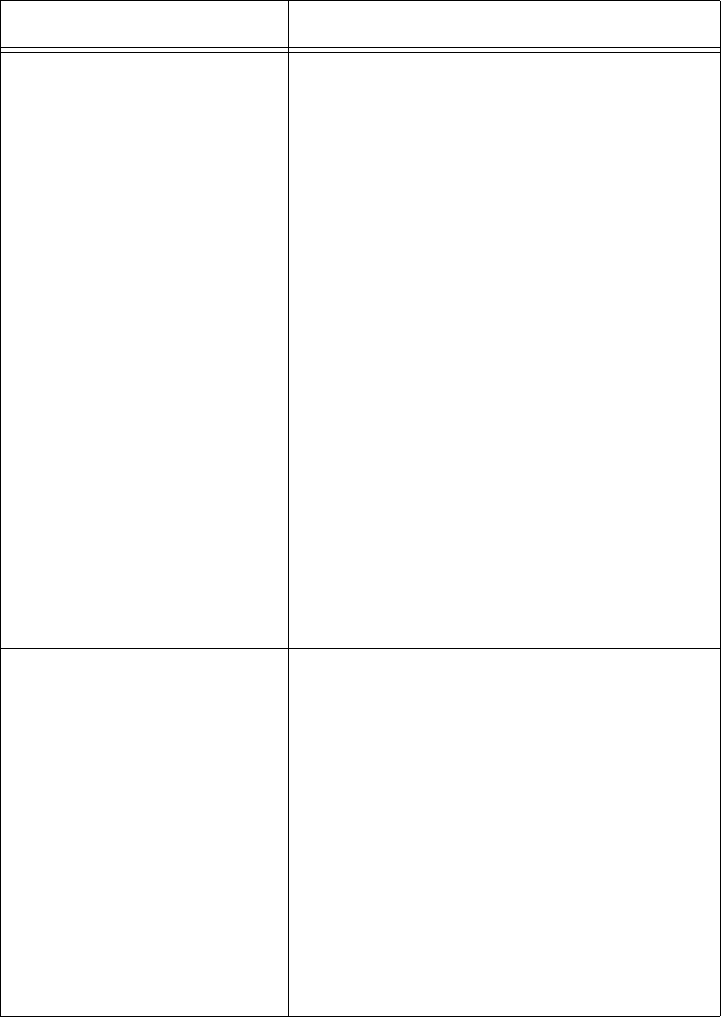
AT-WA7500 and AT-WA7501 Installation and User’s Guide
247
The Power LED is not on. 1.Make sure the power cable is firmly
plugged into the AT-WA7501 access point
and the power source. Or make sure the
Ethernet cable is firmly plugged into the
AT-WA7500 access point and the power
over Ethernet bridge.
2.Verify that the power injector has power
and will work with another access point at
the port in question.
3.Make sure all eight wires in the Ethernet
cable are connected, or the power over
Ethernet option won’t work.
4.Unplug the access point, and then plug
it back into the power source. After the
access point boots, verify that the Power
LED remains on.
5.The access point may have a hardware
problem. Contact Allied Telesyn Technical
Support.
You cannot connect to the
access point using the
serial port.
1.Verify that you are using a null-modem
cable to connect the access point to your
terminal or PC.
2.Verify that you are communicating
through the correct serial port.
3.Verify that your terminal or PC is set to
9600, N, 8, 1, no flow control. (Verify that
the baud rate is not 115200.)
4.Your system may be in autobaud mode.
Reboot and press a key once per second
until the sign on screen appears.
Table 71. General Troubleshooting (Continued)
Problem/Question Possible Solution/Answer


















