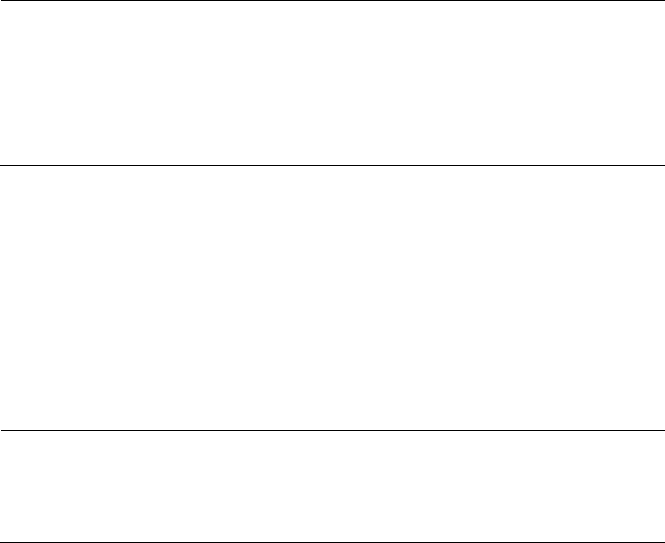
Chapter 9: Additional Access Point Features
278
FD
Purpose: Displays the flash file system directory, which includes
information about the boot file and file type: E (executable), D (data), and
T (transparent). Use this command to ensure that the correct version of
the file is in the active boot segment. For information about transparent
files, see “Understanding Transparent Files” on page 265.
Syntax: FD
Example: To display the files loaded in the flash memory segment, enter:
FD 1
Note
If the flash memory segment contains no files when you reboot the
access point, the access point enters the AP monitor and you will no
longer be able to telnet to it during this session. If this occurs, you
must access the access point through its serial port to correct the
problem.
To show the files loaded in the memory card, enter:
FD app:
FDEL
Purpose: Deletes a particular file.
Note
When you use the FDEL command, the file is marked as invalid and
remains in the file system. To reclaim the file space, you must erase
the entire segment. Use the FE command to erase a segment.
Syntax: FDEL f
where f is the name of the file to be deleted.
Example: To delete the file AP824X.PRG from the flash memory segment,
enter:
FDEL 1:AP824X.PRG
To delete the file FILE.DAT from the memory card, enter:
FDEL APP:FILE.DAT


















