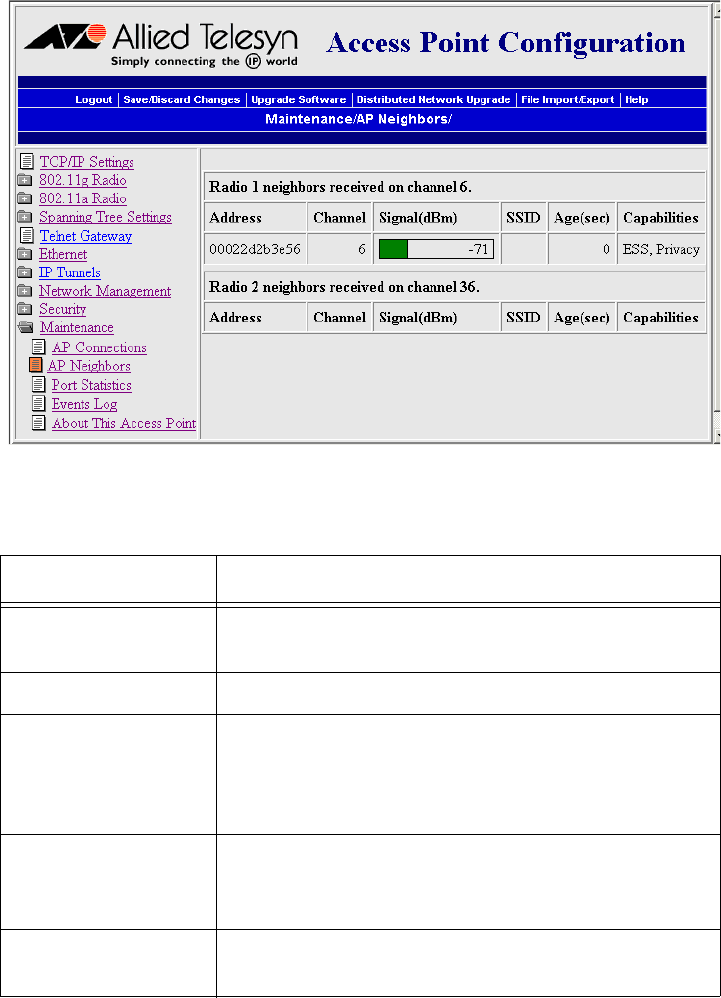
Chapter 8: Managing, Troubleshooting, and Upgrading Access Points
232
To view AP neighbors
From the menu, click Maintenance > AP Neighbors. The AP Neighbors
screen appears. For help interpreting the information on this read-only
screen, see the next table.
Table 65. AP Neighbors Screen Fields
Display Field Description
Address Displays the MAC address of the originator of the
contact.
Channel Displays the channel advertised in the beacon.
Signal (dBm) Displays the power level of reception measured
in dBm. Graph colors red, yellow, green indicate
poor, adequate, good signal levels for
communication, respectively.
SSID Displays the SSID advertised in the beacon. This
field may or may not be advertised by the
originator of the contact.
Age (sec) Displays the amount of time in seconds that has
elapsed since the last contact from the originator.


















