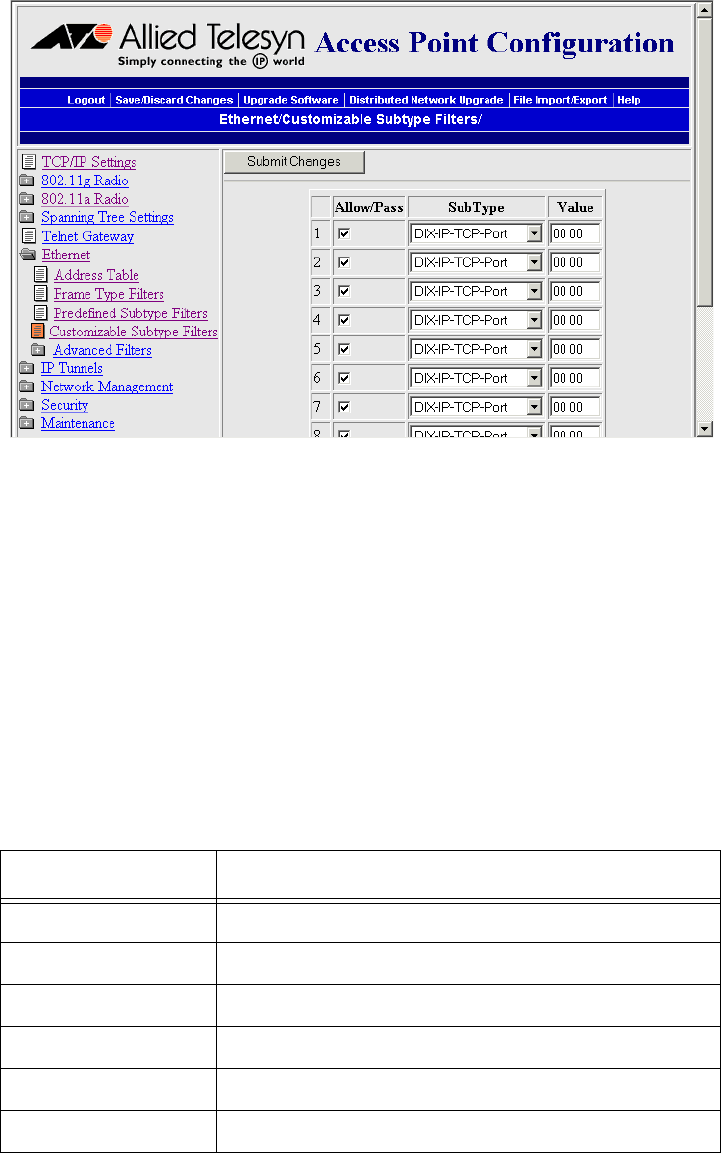
Chapter 3: Configuring the Ethernet Network
84
To customize subtype filters
1. From the main menu, click Ethernet > Customizable Subtype Filters.
The Customizable Subtype Filters screen appears.
2. For each subtype field, check or clear the Allow/Pass check box to
configure if the subtypes are allowed to pass or are dropped. If you
check the check box, the subtype is allowed to pass.
3. In the SubType field, choose the customizable frame subtype. For
help, see the next table.
4. In the Value field, enter the two hex pairs. For help, see the next table.
5. Click Submit Changes to save your changes. To activate your
changes, from the menu bar click Save/Discard Changes, and then
click Save Changes and Reboot. For help, see “Saving Configuration
Changes” on page 46.
Table 19. Subtype Filter Descriptions
SubType Value
DIX-IP-TCP-Port Port value in hexadecimal.
DIX-IP-UDP-Port Port value in hexadecimal.
DIX-IP-Protocol Protocol number in hexadecimal.
DIX-IPX-Socket Socket value in hexadecimal.
DIX-EtherType Specify the registered DIX type in hexadecimal.
SNAP-IP-TCP-Port Port value in hexadecimal.


















