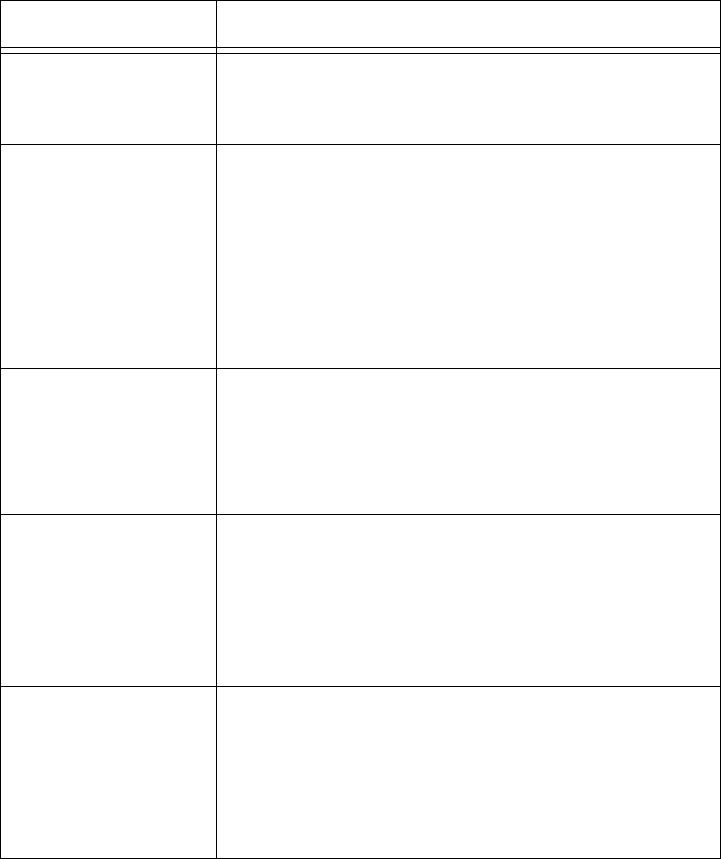
Chapter 3: Configuring the Ethernet Network
66
4. If you want to configure the access point as a NAT server, see “About
Network Address Translation (NAT)” on page 75.
5. If you want to configure the access point to send ARP requests, see
“Configuring the Access Point to Send ARP Requests” on page 76.
6. Click Submit Changes to save your changes. To activate your
changes, from the menu bar click Save/Discard Changes, and then
click Save Changes and Reboot. For help, see “Saving Configuration
Changes” on page 46.
Table 13. TCP/IP Settings Descriptions
Parameter Explanation
IP Address Enter the IP address of the access point. The IP
address has the form x.x.x.x, where x is a number
from 0 to 255.
IP Subnet Mask Enter the subnet mask that matches the other
devices in your network. The subnet mask has
the form x.x.x.x, where x is a number from 0 to
255.
If you use DHCP to obtain an IP address for this
access point, the subnet mask that is obtained
from DHCP will supersede this one.
IP Router
(Gateway)
Enter the IP address of the router that will forward
frames if the access point will communicate with
devices on another subnet. The IP address has
the form x.x.x.x, where x is a number from 0 to
255.
DNS Address 1 Enter the IP address of a domain name server
that the access point uses to resolve DNS
names. If this access point is a DHCP server, this
DNS address will be distributed to DHCP clients.
You can enter up to two DNS addresses to be
delivered to DHCP clients.
DNS Address 2 Enter the IP address of a domain name server
that the access point uses to resolve DNS names
if the DNS server at DNS Address 1 is not
responding. If this access point is a DHCP server,
this DNS address will be distributed to DHCP
clients.


















