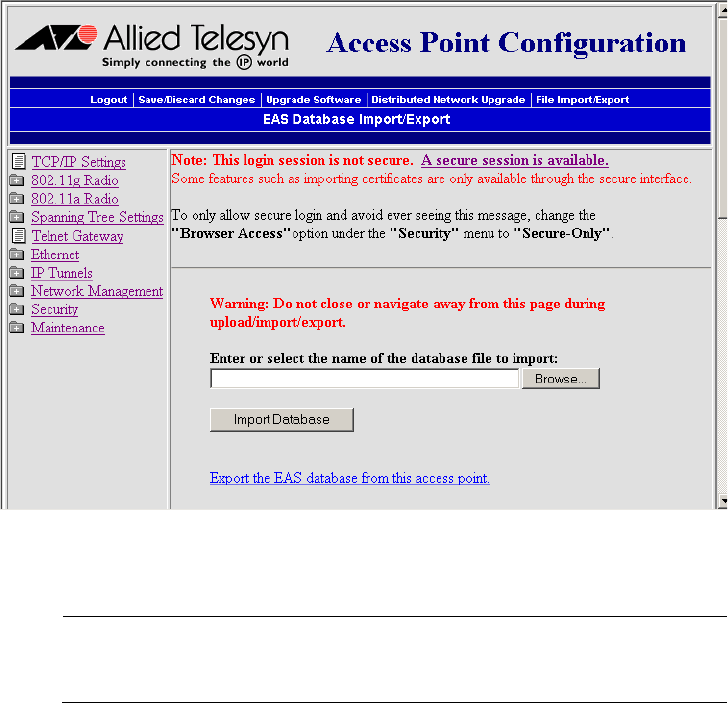
Chapter 9: Additional Access Point Features
292
Importing or
Exporting an
EAS RADIUS
Database File
To import or export an EAS RADIUS database file
1. Click Read or write the EAS RADIUS database. The EAS Database
Import/Export screen appears.
2. To import a file, enter of select the name of the database file to import
and click Import Database.
Note
For details about the purpose and format of import files, scroll down
this screen and read the help text.
3. To export a database, click Export the EAS database from this access
point. The export link can be used to extract the current database from
the access point into a comma separated text file format. This file can
be used to propagate the database to another access point. 802.1x
(PEAP) entries are exported as type 802.1x (TTLS) entries.


















