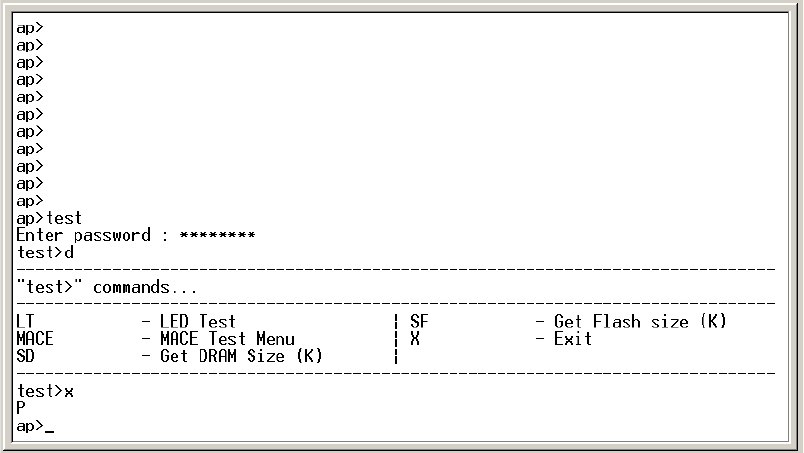
Chapter 9: Additional Access Point Features
270
To display test commands
Type any letter or number other than B and press Enter. The test
commands appear on the screen.
Using Service
Mode Commands
In Service mode, you can perform file functions and segment functions
such as deleting a file, downloading a file using the Ymodem protocol, and
erasing a segment.
To enter Service mode
1. At the ap prompt, type SRVC and press Enter.
2. Enter the service password. The default password is EV98203S (case
sensitive).
The service prompt (service>) appears.
To exit Service mode
At the service prompt, type X and press Enter.
You return the ap prompt.


















