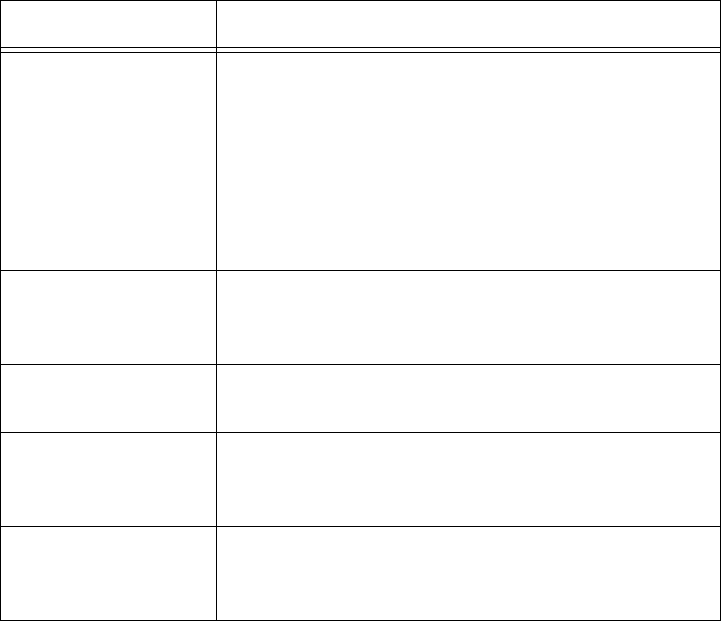
Chapter 6: Configuring Security
176
Setting Up Logins To ensure login security for configuring or maintaining the access points,
you should either use a password server (typically an EAS or another
RADIUS server) or change the default user name and password.
To use the password server, you must have:
a password server on the network that contains the user name/
password database. For help, see “Configuring the Access Point to
Use a Password Server” on page 177. You can either configure an
EAS or you can use an external RADIUS server as a password server.
access points, which are the RADIUS clients.
If you use a password server, you enable RADIUS for login authorization.
That is, when a user attempts to log in to the access point, the user must
enter a user name and password. This login is sent through the RADIUS
client (access point) to the RADIUS server. The server compares the login
to its list of authorized logins. If a match is found, the server returns an
access-accept frame and the user is logged in to the access point with
read/write privileges.
If no RADIUS server is available when the user attempts a login and the
Allow Service Password check box is checked, the service password is
checked. If the login does not match the service password, the login fails.
Allow Telnet
Access (Port 23)
Determines if users can use a telnet session (or
communications program) to configure or
manage this access point.
Do not clear this check box if you plan to
configure the Telnet Gateway and allow wireless
clients to upgrade the access point over the telnet
port. For details, see page 210.
Allow SNMP
Access (Port 161/
162)
Determines if users can use MobileLAN manager
or another SNMP management station to
configure or manage this access point.
Allow TFTP Access
(Read-Only)
Determines if users can use TFTP clients to
exchange files with the access point.
Allow ICMP
Configuration
Determines if users can use another program that
uses ICMP echo (PING) to set the IP address or
restore factory defaults on this access point.
Allow Avalanche
Access
Determines if users can use the Wavelink
Avalanche client management system to manage
this access point.
Table 50. Security Parameter Descriptions (Continued)
Parameter Description


















