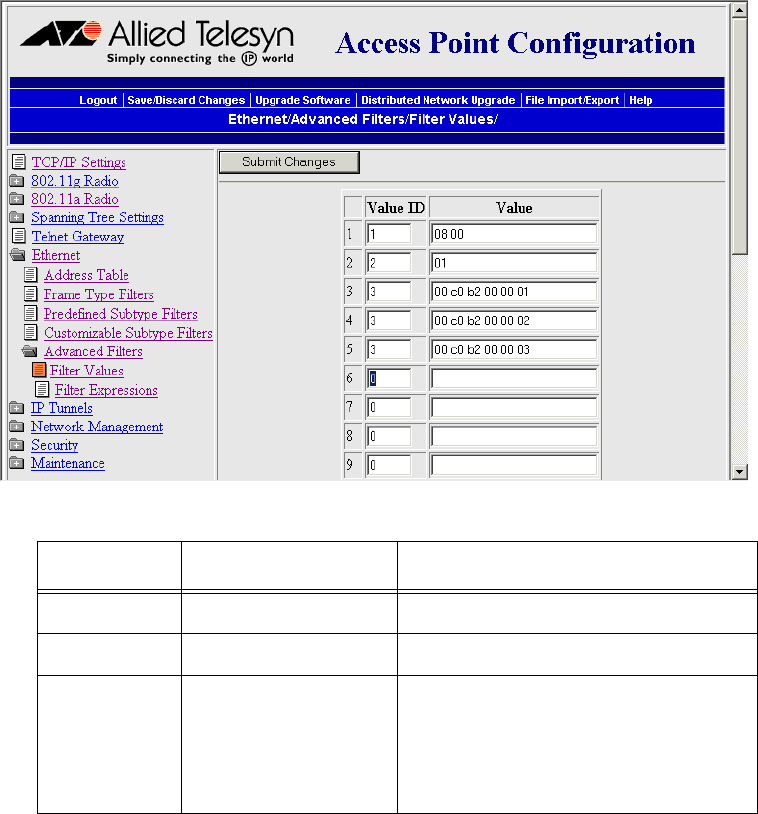
Chapter 3: Configuring the Ethernet Network
92
Example 2
This example shows how to use Ethernet filters to discard all DIX IP
multicast frames except those from selected devices. Three entries have a
value ID of 3 to demonstrate how to enter a list. All entries with the same
value ID belong to the same list. For this example, set these filter values.
You must enter a filter expression for each Value ID in the Filter Values
menu. In this example, three expressions combine to form a single
compound expression. The compound expression forms an advanced
filter that drops all DIX IP multicast frames except those from the three
Ethernet stations whose addresses are listed on the Filter Values menu.
The default action is the opposite of the action specified in the last
expression. In this example, the action of the last expression is drop;
therefore, the default action is pass. Any frame that meets the conditions
specified in the advanced filter is passed.
Table 24. Example 2 - Filter Values
Value ID Value Description
1 08 00 Check for a DIX IP frame.
2 01 Check for a multicast frame.
3 00 c0 b2 00 00 01
00 c0 b2 00 00 02
00 c0 b2 00 00 03
Check for these specific MAC
device addresses.


















