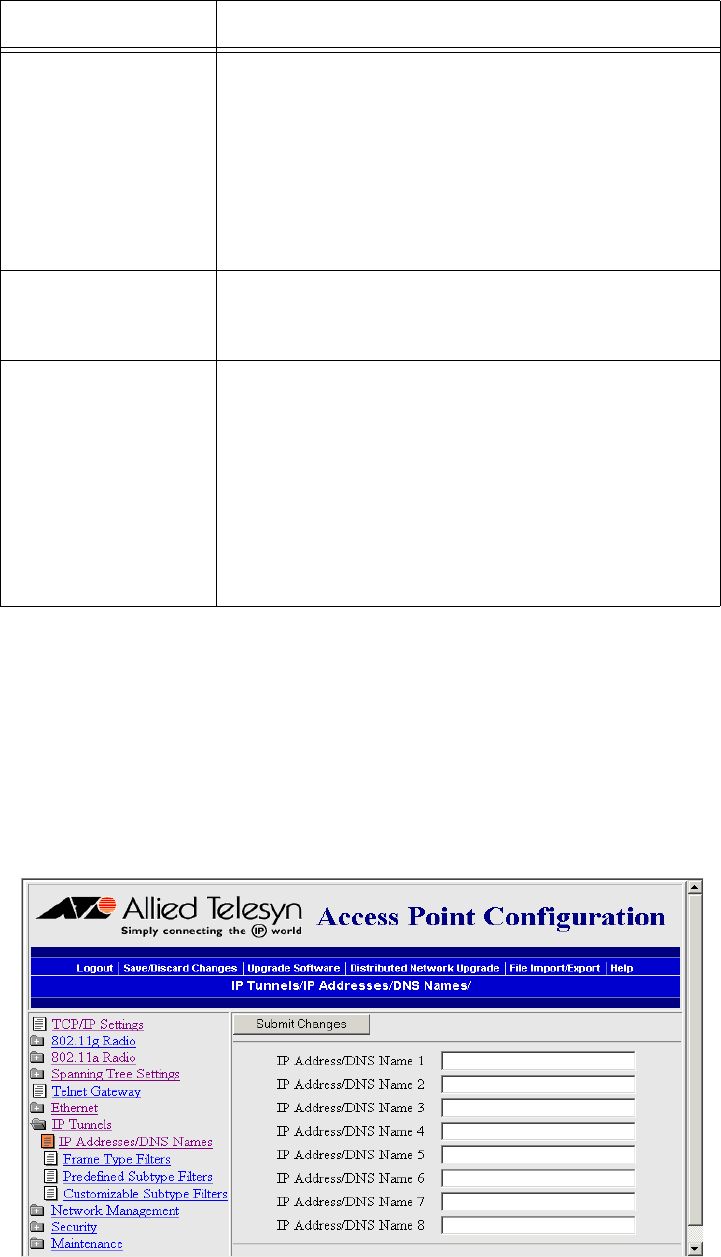
AT-WA7500 and AT-WA7501 Installation and User’s Guide
149
Configuring the
IP Address List
On the root access point and root candidates, the IP address list contains
the IP addresses or DNS names of all the access points at the endpoint of
the IP tunnels. You can only configure this list if you set the Mode field to
Originate If Root.
To configure the IP address list
1. From the main menu, click IP Tunnels > IP Addresses/DNS Names.
The IP Addresses/DNS Names screen appears.
Allow IP Multicast Appears only if Mode parameter is Originate if
Root.
Determines if the root access point should
forward IP multicast frames through its IP
tunnels. Check this check box if you have a
DHCP server issuing TCP/IP information to end
devices.
Enable IGMP Appears only if Mode parameter is Listen.
Determines if IGMP is enabled or disabled.
Multicast Address Appears only if Enable IGMP check box is
checked.
Enter the Class D IP multicast address. You also
need to enter this IP address in the root access
point’s IP address list. The Internet Assigned
Numbers Authority has allocated 224.0.1.65 for
Allied Telesyn’s inter-access-point protocol
(IAPP).
Table 43. IP Tunnel Parameter Descriptions (Continued)
Parameter Explanation


















