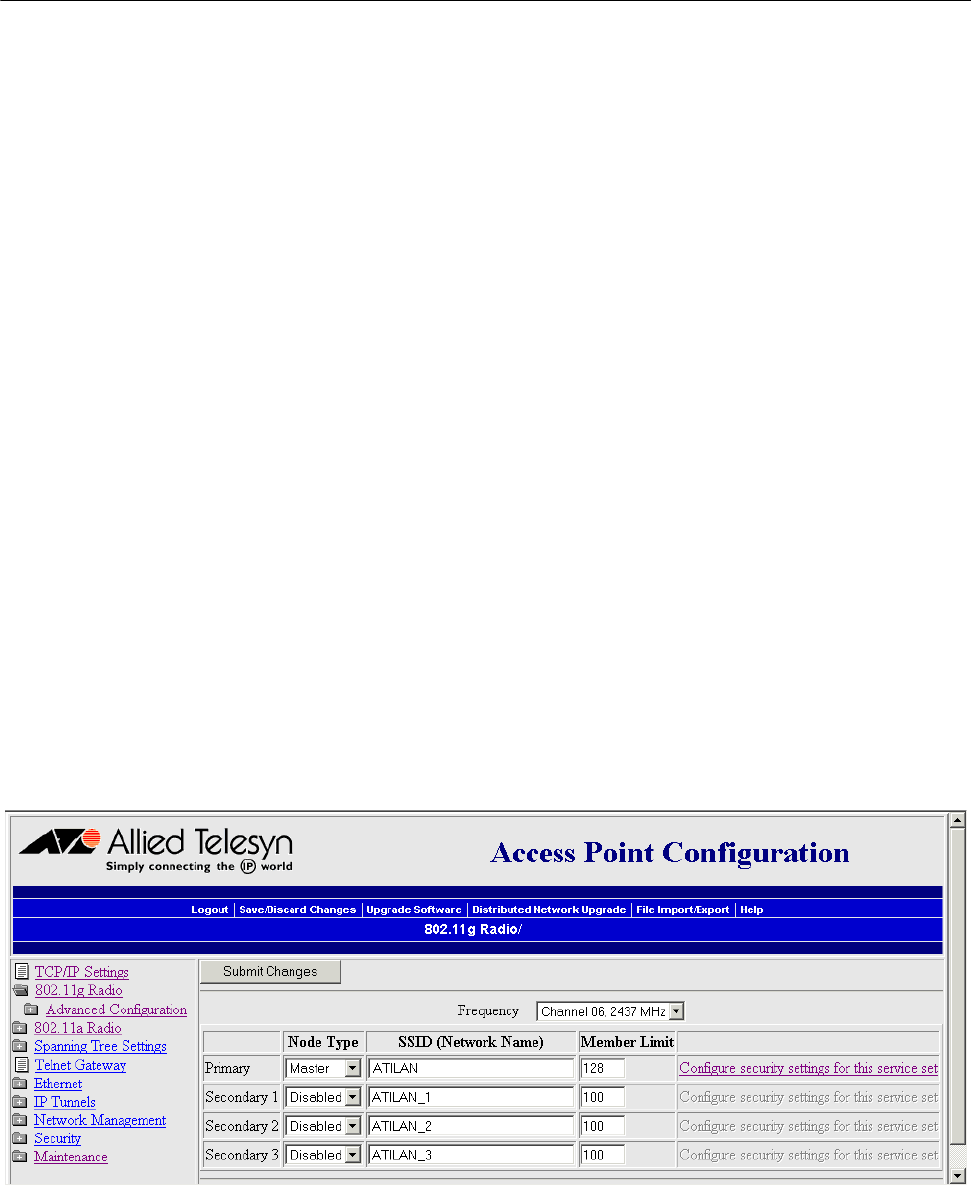
Chapter 4: Configuring the Radios
98
Configuring the 802.11g Radio
You can configure the 802.11g radio to communicate with other 802.11g
and 802.11b radios that have the same:
SSID (Network Name)
Security
For each radio, you can assign up to four service sets, creating one
primary service set and up to three secondary service sets. Each service
set shares the same Advanced Configuration and Inbound Filters settings,
but you can customize the security settings. However, most clients do not
support a mixed security environment using multiple service sets:
If you configure security on the primary service set, then you should
also configure security on the secondary service sets.
If you do not configure security on the primary service set, then you
cannot configure security on the secondary service sets.
For details, see “When You Configure Different SSIDs with Different
Security Settings” on page 172.
Multiple service sets are used primarily to allow one physical radio to
support multiple virtual LANs (VLANs). For details about VLANs, see
“Configuring VLANs” on page 187.
To configure the 802.11g radio
1. From the main menu, click 802.11g Radio. The 802.11g Radio screen
appears.


















