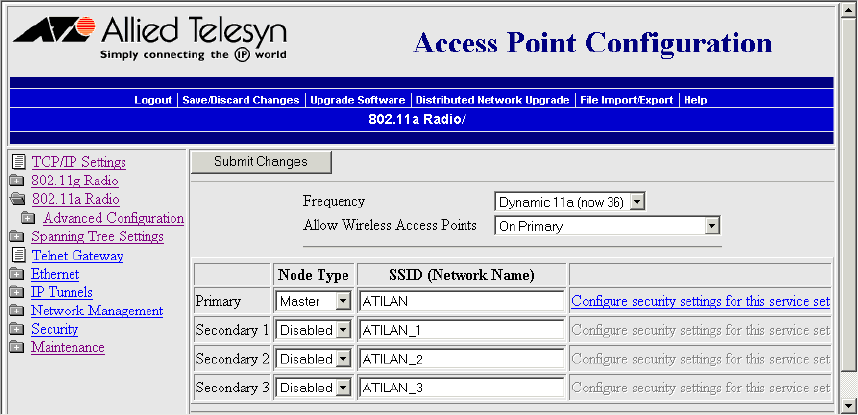
AT-WA7500 and AT-WA7501 Installation and User’s Guide
27
3. (802.11g and 802.11b) Configure the station radio in the WAP to
communicate with one of the master radio service sets in the access
point:
a. From the main menu, click the link corresponding to the station
radio. The radio screen appears.
b. In the Primary service set Node Type field, choose Station.
c. In the Primary service set SSID (Network Name) field, type the
SSID. In this example, the SSID is Manufacturing.
d. Click Submit Changes to save your changes. The screen updates.
4. To activate your changes, from the menu bar click Save/Discard
Changes, and then click Save Changes and Reboot. For help, see
“Saving Configuration Changes” on page 46.
5. Configure the master radio in the WAP to communicate with the end
devices. For help, see Chapter 4, “Configuring the Radios” on page 96.
6. Configure the master radio in the access point:
a. From the main menu, click the link corresponding to the master
radio. The radio screen appears.
b. In the Frequency field, choose the radio frequency of your wireless
network.
c. (802.11a only) Make sure the Allow Wireless Access Points field is
On Primary.
d. In the Primary service set Node Type field, choose Master.


















